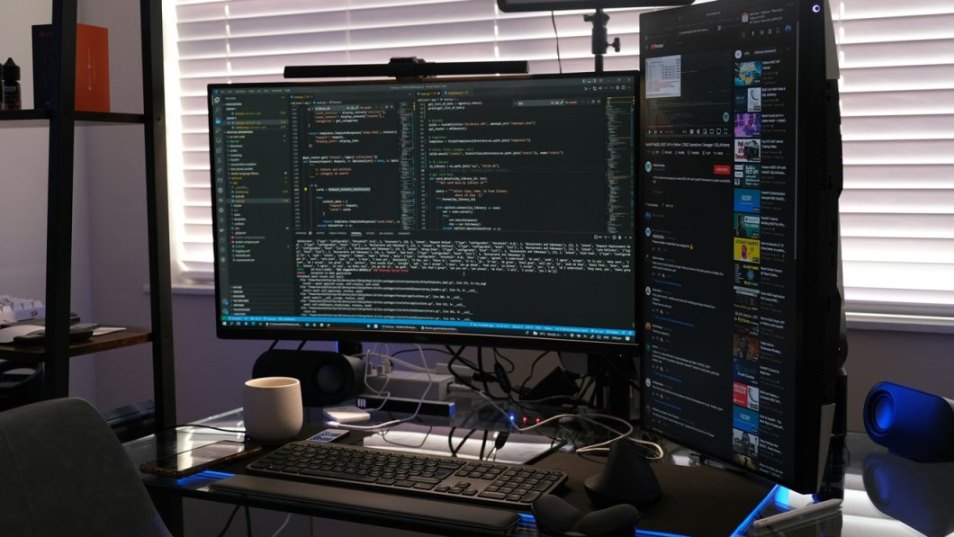The number of small and medium-sized businesses worldwide has increased significantly in the last ten years, and currently, there are approximately 213 million of them, as reported by Statista. In the modern world, companies use servers to keep and control their data. But, it can be challenging for business owners to decide whether to go for a cloud server or a physical server.
There are many factors to consider, and knowing the dissimilarities between these two options is crucial to make the best decision for your business. Selecting between these two types of servers is not an easy task, but there are certain things you should consider.
For example, a cloud server can be more scalable, and cost-effective, and provide remote access to your data, making it a great option for businesses with variable needs. In contrast, a physical server can offer greater control over your data, more reliability, and faster access to data. This makes it a better choice for larger businesses that need to keep sensitive data on-site.
Making a decision between a cloud server and a physical server can be complex. It's important to evaluate your business's unique requirements and constraints to make the right decision. The right server can help you to reduce costs, improve data security, and increase productivity. While the wrong one can lead to data loss, security breaches, and decreased efficiency. So, take the time to research and evaluate your options carefully to make an informed decision.
This article will assist you in finding the ideal server by discussing the key distinctions between a cloud server and a physical server. Additionally, we will explore what each type of server means, how they operate, and what advantages they offer.
What is a Cloud Server?
Cloud servers are virtual servers that are not located in your physical office but rather on the Internet according to IBM. They allow you to store your data on a remote server and access it from anywhere. This means you don't need to worry about physical hardware or storage space in your office. Instead, you can rely on a cloud service provider to take care of it for you.
Cloud servers are becoming increasingly popular due to their flexibility and scalability, making them an ideal solution for businesses of all sizes. This means that it can easily adapt to your business's changing needs.
How does a Cloud Server work?
Microsoft explains that cloud servers are using a technology called virtualisation to create virtual machines. These virtual machines can run different operating systems and applications. Instead of having to purchase and maintain physical servers, cloud service providers can host these virtual machines on a physical server in a data centre.
Data centres are highly secure facilities that provide the necessary infrastructure to keep the servers running smoothly. This includes things like backup power supplies, cooling systems, and physical security measures. Data centres are also staffed by IT professionals who can monitor the servers and respond quickly to any issues that arise.
What is a Physical Server?
While a physical server is a type of server that is located on-site at a business's location. This server is typically used by larger businesses that need more control over their data and require more resources to manage their operations.
A physical server is a reliable option for businesses that want to store and manage their data on-site. It provides businesses with complete control over their server environment. This can be useful for businesses that need to comply with specific regulations or have unique security requirements. However, physical servers can be costly to maintain, and businesses will need to have IT staff on hand to manage and maintain the server.
How does a Physical Server work?
Physical servers work by using hardware components such as hard drives, memory, and processing power to store and manage data. These servers are managed by IT professionals who perform maintenance and updates to keep them secure and operational.
The team is responsible for managing the hardware, ensuring that the server remains up-to-date with the latest software updates and security patches, and monitoring the server's performance to identify any issues that need to be addressed. Physical servers provide businesses with complete control over their server environment but require more resources and ongoing maintenance than cloud servers.
Differences between a Cloud Server and a Physical Server
Here are the main differences between cloud servers and physical servers in more detail according to Park Place Technologies:
1. Space environment
Cloud servers are hosted in a cloud computing environment, meaning they're stored on remote servers that can be accessed via the Internet. Physical servers are housed on-site at a business's location, so they're physically present in the building.
2. Scalability
Cloud servers are highly scalable, meaning businesses can easily add or remove resources like storage space or processing power as needed. Physical servers require businesses to have enough hardware resources on-site to handle the workload.
3. Security
Cloud servers are hosted in secure data centres that are designed to protect against data breaches and other security threats. Physical servers require businesses to implement their own security measures to protect against these threats.
4. Cost
Cloud servers are often more cost-efficient than physical servers, as businesses only pay for the resources they use. Physical servers require an upfront investment in hardware and ongoing maintenance costs.
5. Implementation
Cloud servers provide businesses with the ability to access their data and applications from anywhere with an internet connection. Physical servers require employees to be on-site to access the data and applications.
6. Flexibility
Physical servers provide businesses with more control over their data and resources, as they're physically present on-site. Cloud servers are managed remotely, which means businesses may have less direct control over their data and resources.
Benefits of using a Cloud Server
According to Google, cloud servers offer businesses several benefits, including:
- Scalability
- Cost efficiency
- Remote access
- Virtualisation
By using a cloud server, businesses can easily add or remove resources as needed, which can help to reduce costs. Cloud servers also provide businesses with the ability to access their data remotely, which can be particularly beneficial for businesses that have employees working remotely.
Benefits of using a Physical Server
Physical servers offer businesses several benefits, including:
- More control over the data
- Greater reliability
- Faster access to data
By using a physical server, businesses can have more control over their data and resources, which can help to improve security and compliance. Physical servers also provide businesses with faster access to their data, which can be particularly important for businesses that rely on real-time data.
Conclusion
When it comes to choosing between a cloud server and a physical server, there are several factors to consider. Both options offer unique benefits and drawbacks, and the right choice will depend on your business's specific needs and requirements. By understanding the differences between the two and the benefits of each option, you can make an informed decision that will help to ensure the security and reliability of your data.