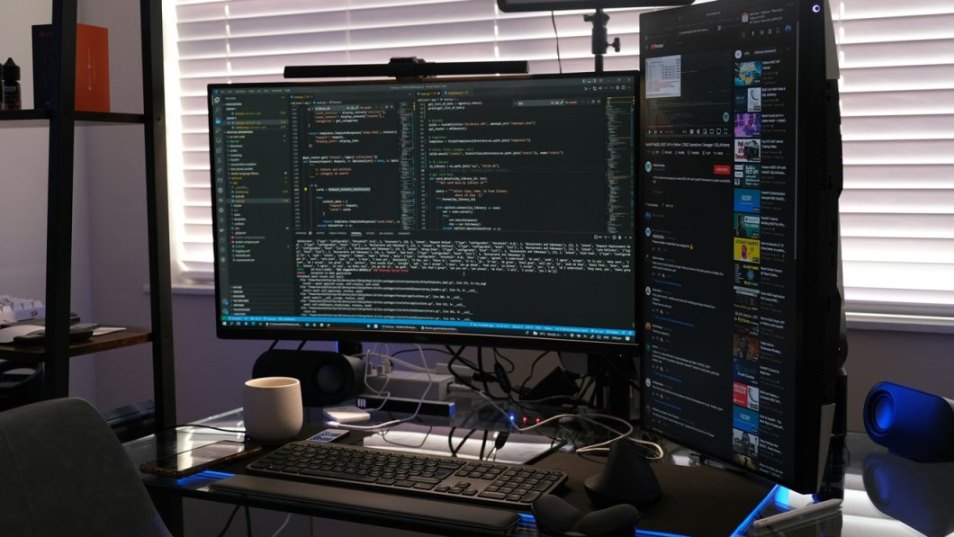JavaScript is a popular programming language used extensively for creating dynamic web applications.
With the rise of web-based applications, there is a growing need for optimising JavaScript execution and reducing blocking code.
Optimising JavaScript is essential for improving website performance, reducing load times, and providing a better user experience. Blocking code, on the other hand, can cause delays in executing other parts of the code and can negatively impact the user experience.
In this context, techniques for optimising JavaScript have become crucial for web developers. These techniques involve a range of strategies, such as optimising code structure, reducing the size of code, and more. So, let’s take a look at JavaScript optimisation below:
Techniques for Improving JavaScript Performance
JavaScript performance can be improved using a variety of techniques, including:
1. Order in which elements are loaded
To improve JavaScript performance, it's essential to consider the order in which elements are loaded.
Before the visitor sees anything in-browser, all of the section's contents should be pre-loaded. Subsequent elements should then be loaded logically in order.
Any JavaScript inside the <head> section can slow down a page's rendering, resulting in a "white screen" effect during loading.
One article from the web.dev showed that load order impacts user focus, and Google's RAIL model breaks down the user's experience into key actions like tap, scroll, and load.
By understanding how users perceive your site and setting performance goals for each interaction, you can optimise your page load and improve the user experience.
2. Minimise HTTP requests with JavaScript
Reducing the number of HTTP requests can help websites perform better because HTTP requests account for a significant portion of website load times.
Using AJAX requests to dynamically load content as necessary is an alternative strategy. With this method, data can be fetched from a server using JavaScript without requiring a complete page reload.
By displaying material as rapidly as possible, web developers can improve user experience by utilising AJAX requests to lower the amount of HTTP requests made during page load.
3. Avoid Excessive DNS Lookups
Excessive DNS lookups can negatively impact website performance and affect the user experience.
To minimise DNS lookups, web developers can take several steps, such as reducing the number of domain names used in URLs and hosting a copy of remotely-referenced JavaScript files on their site.
You may discover domain names used in URL segments using PageSpeed insight, and it will also suggest ways to speed up JavaScript execution.
Additionally, developers can view all the domain names referred to on a website using the organisation tab in Chrome Developer Tools.
4. Eliminate Unused JavaScript
Eliminating unused JavaScript is an essential aspect of optimising website performance. Unused JavaScript refers to code that is not needed or called upon, and it can slow down website loading times. While reusing code across sites can be beneficial, it can also lead to the inclusion of unnecessary JavaScript.
When JavaScript that is not needed is downloaded and parsed by the web browser, it can waste valuable resources.
So, you can reduce any unused JavaScript to improve website performance. It can be achieved by conducting a thorough review of all JavaScript code used on a website and removing any unnecessary code.
5. Compress JavaScript Files
When downloading JavaScript files, make sure they are compressed. Although decompressing the file's contents requires extra CPU time from the web browser, compression is often advantageous, according to Google.
JavaScript files that could benefit from compression are highlighted in a part of PageSpeed Insights. This report's "Enable text compression" button will display the files that are suggested for compression.
If properly set, the majority of online browsers and content management systems come with built-in capability for compressing downloads. By utilising this function, web designers can make sure that downloaded JavaScript scripts are compressed.
6. Set Appropriate Cache Durations
By setting cache expiry time headers for JavaScript files, web developers can help browsers avoid the overhead of checking if JavaScript files in their cache are out of date, which significantly improves website performance.
Web developers can check the HTTP response headers for JavaScript files that are downloaded in the Networking tab of Chrome Developer Tools. Look for headers such as Cache-Control to determine if the cache expiry time is appropriate.
PageSpeed Insights also provides an opportunity titled "Serve static assets with an efficient cache policy," which shows a list of resources that may benefit from a more efficient cache policy.
Web developers can click on this opportunity to identify which resources may require cache optimization.
Final Thoughts
If you're looking to improve your website or application performance and want to implement the techniques above, don't hesitate to contact us for more information.
Our team of experts can provide you with the necessary guidance and support to optimise your website or application and enhance the user experience.