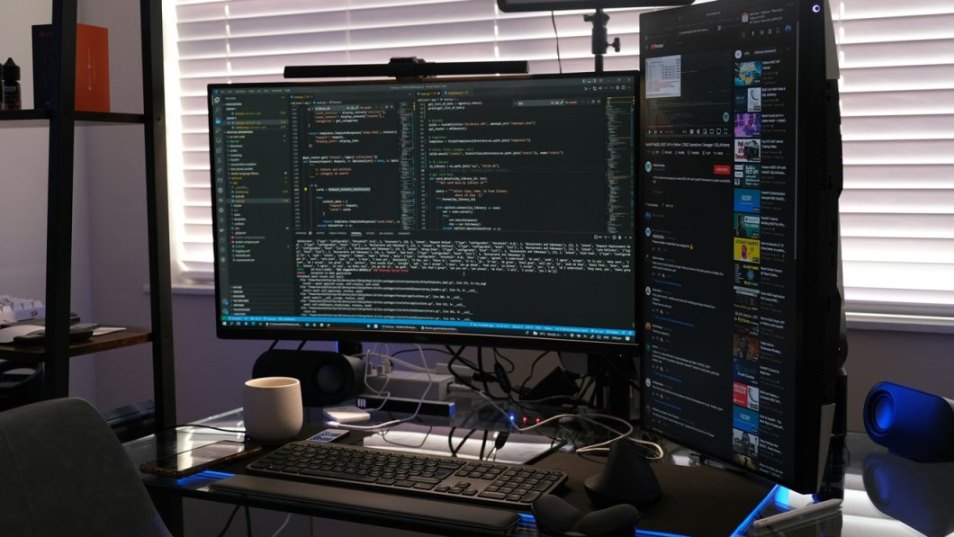We live in the competitive world of web and mobile design, so we need to create user interfaces that are effective for our target users. One of the most effective ways to ensure that your design is user-friendly and easy to navigate is through usability testing.
Usability testing with five users can detect up to 85% of UX issues, providing valuable insights into how your product is used and perceived.
We gain a deep understanding of user behaviour, preferences, and pain points by performing usability testing. It enables us to make informed design decisions and deliver exceptional user experiences.
Further, it helps us identify areas for improvement, refine our designs, and ultimately create products that resonate with our target audience.
Let’s discuss what usability testing is, why it is important, and how you can conduct effective usability testing for your web and mobile designs.
An Overview of Usability Testing
Usability testing (UT) is a crucial technique for making data-driven product improvements in optimising user experience and engagement for web and mobile designs. So, what exactly is usability testing?
UT is a process of testing a product with representative users to identify usability problems. It collects qualitative and quantitative data on user satisfaction.
Usability refers to how easily users can interact with a product.
There are various methods of conducting usability testing, but some of the most common ones are:
- User interviews: Researchers ask users about their product experience through interviews. The interviews can take place in person, over the phone, or online.
- Remote usability testing: Users are given tasks to complete while their interactions are recorded. The recorded data is analysed to identify usability problems.
- A/B testing: A/B testing is a technique used to compare two versions of a product to determine which one performs better. It involves presenting different versions of a responsive web design to different users and tracking which version they use for longer.
Benefits of Usability Testing
Usability testing can uncover potential problems and suggest improvements using data collection before a product launch. This way can save time and money on post-launch revisions.
According to NNG, allocating less than 15% of your development budget to usability testing could potentially result in doubling the ROI.
UT can help identify a wide range of usability issues, including:
- Navigation problems: Users may have difficulty finding their way around a website or app.
- Form errors: Users may make mistakes when filling out forms.
- Clarity problems: Users may not understand the meaning of text or images.
- Performance problems: Users may experience delays or other performance issues.
There are several benefits to conducting UT as well, such as:
- Identifying and resolving usability problems before releasing your product to the public,
- Improving the overall user experience of your product,
- Increasing user satisfaction and loyalty,
- Reducing the number of support calls and emails you receive,
- Saving time and money in the long run.
How to Conduct Usability Testing
There are different types of testing methods, such as remote, in-person, and moderated testing. The choice of the testing method largely depends on the goals, budget, and timeline of the project.
To conduct usability testing, follow these steps:
1. Define your goals
To perform successful usability testing, it's essential to start by defining precise and specific testing goals.
This step entails identifying the target users and their requirements. Deciding on the tasks that will be tested.
Further, these steps include creating a test plan and selecting the metrics that will be used to evaluate success.
2. Choose the most suitable methods
When choosing testing methods, consider your goals, budget and timeline. Also think about the sample size, demographics, and location of your target audience.
Choose the type of test that best suits your needs, such as a focus group or A/B test.
Consider tools like eye-tracking or screen recording to capture user behaviour and feedback. Ensure your methods are appropriate, effective, and yield valuable insights.
3. Recruit representative users
To recruit representative users, consider leveraging social media platforms like Facebook, Twitter, and Instagram to target users based on interests and demographics.
You can also use email lists and newsletters to reach out to individuals interested in similar products.
Another option is to work with testing agencies that specialise in recruiting users for research studies, which can save time and effort.
4. Create test scenarios
It is crucial to create test scenarios and tasks that realistically simulate user experiences. Implementing multiple scenarios can aid in identifying issues and enhancing the product prior to its launch.
Each test scenario should have specific goals, such as identifying usability issues or assessing performance under various conditions, in order to enhance the quality and usability of the final product.
5. Conduct usability testing and collect data
On D-day, you will conduct usability testing using our chosen method to gain insights into functionality and usability.
You are supposed to observe and record user satisfaction, task completion rates, and time-to-completion of tasks. This data will help us identify areas for improvement and make necessary changes before launch.
You will also address any bugs or glitches that arise.
6. Analyse the data
Once you have collected the data, it is essential to analyse it carefully to identify any design flaws and areas for improvement. This means taking a deep dive into the user feedback and performance metrics to gain insights into what is working well and what needs improvement.
Through this process, you can gain a more nuanced understanding of user needs and pain points.
7. Improve the product
Finally, it is critical to use the insights gained from the data analysis to inform the design and development process. By making improvements based on user feedback and performance metrics, you can ensure that your product is optimised for success before launch.
This can include everything from making small tweaks to the user interface to revamping the entire product design.
Regardless of the specific improvements made, the end result should be a product that is better aligned with user needs and expectations.
Wrapping Up
Usability testing is an essential part of web and mobile design that helps optimise user interfaces by identifying potential usability problems and areas for improvement.
Conducting usability testing ensures your product meets your target audience's needs. Test your web or mobile design before launching to deliver the best user experience.
Start building your project with the best UI and UX experts in VirtualSpirit. Contact us now to know more about how we can help you!