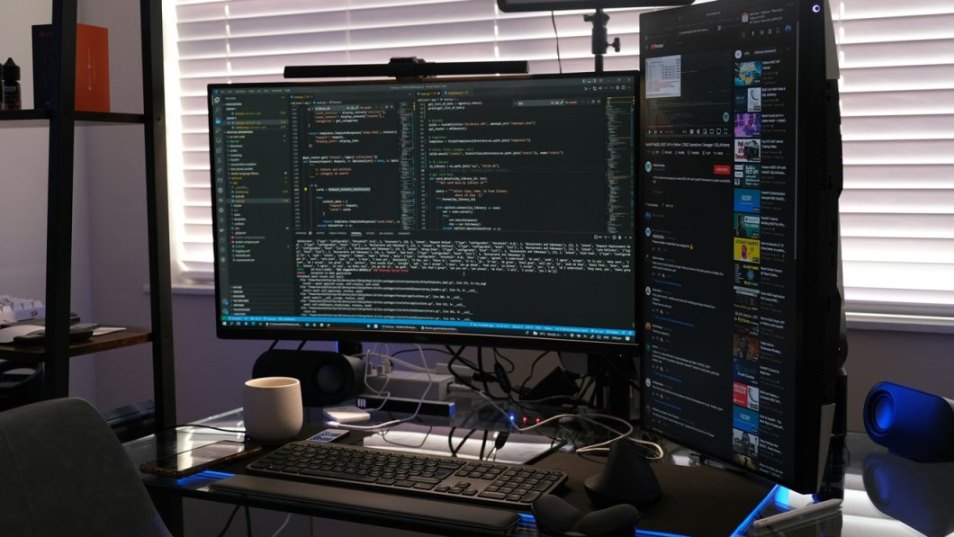Real-time features are popular in app development. It lets users interact without refreshing for chat, notifications, and live updates. For example, a chat app can be them for real-time messaging.
Push notifications on a mobile app can also use a real-time feature to send alerts or news. One research shows that activating push notifications can result in 88% more app launches than disabling notifications.
If you are a Rails mobile app developer, consider adding real-time features. WebSockets are a great way to do so.
WebSockets are a technology that allows for two-way communication between a client and a server. It means that the client and server can send messages to each other at any time.
Let’s discuss building real-time features in Rails mobile apps with Websocket.
What are WebSockets?
WebSockets are a robust communication protocol allowing real-time, two-way communication between clients and servers.
Unlike traditional HTTP requests, which are unidirectional and require the client to initiate communication, WebSockets enable the server to push data to the client when needed. Data can be transmitted in real-time, reducing server and client delays.
With WebSockets, developers can create persistent connections between clients and servers, allowing real-time data transfer and enabling the server to push data to the client when new information becomes available.
Here are some examples of how WebSockets can be used in mobile apps:
- Chat: WebSockets can be used to create a real-time chat app. It allows users to chat with each other in real time without having to refresh the page.
- Notifications: WebSockets can send information to users, such as updates, events, or new messages.
- Live updates: WebSockets can inform users about the latest information, such as stock prices, sports scores, or news headlines.
Benefits of Using WebSockets for Real-Time Features in App Development with Rails
WebSockets offer several advantages for real-time updates in Rails mobile apps development, including:
1. Low Latency
WebSockets are an excellent technology for real-time app development with Rails because they allow for low-latency communication between the client and the server.
Messages can be sent and received quickly, ensuring users stay updated with the latest information.
2. Bidirectional Communication
Bidirectional communication allows for the exchange of information between the client and server, while unidirectional communication only allows one party to send messages.
Traditional websites often use unidirectional communication. Yet, bidirectional communication is more efficient and allows for a more dynamic user experience. For example, it can create real-time chat applications, online games, and other applications that require two-way communication.
3. Reliable Delivery
WebSockets provide reliable delivery of messages by using a persistent connection between the client and the server.
The connection is kept open even when no data is transmitted, so messages are not lost or corrupted during transmission.
WebSockets also use a message framing protocol to ensure that messages are correctly received and interpreted by the client and the server.
4. Easy to Use
WebSockets are easy to use because they are based on HTTP. It means Rails mobile app developers familiar with HTTP can use them without learning a new protocol.
Also, many libraries and frameworks are available for WebSockets, making it easy to start.
Browsers and servers widely support WebSockets. They are an excellent choice for developers new to real-time communication technologies.
5. Improved User Experience
Real-time features such as notifications and live updates provide users with a more engaging and interactive experience by allowing them to stay up-to-date on the latest information and events.
Subscribed users can receive immediate alerts when a stock price significantly changes, enabling better decision-making.
Live updates allow users to experience events in real-time, such as watching a live stream of a sporting event, rather than waiting for highlights later.
How to Build Real-Time Feature in Rails Mobile App Using Websockets
Real-time features are crucial for mobile apps. They enable quick and efficient information and update delivery.
Rails allows you to incorporate real-time features into your app via WebSockets.
WebSockets create a persistent connection between the client and server, enabling real-time data transfer. To use WebSockets in your Rails mobile apps, follow these steps:
1. Install the WebSocket-rails gem.

2. Create a WebSocket controller.
You can follow the code below to create a WebSockets controller:

3. Create a WebSocket channel.
Follow the code below to create a WebSockets controller:

4. Send and receive messages on the WebSocket channel.
To send a message on the chat channel, you can use the send_message method. For example, the following code would send the message "Hello!" to the chat channel:

You can use the received callback to receive a message on the chat channel. For example, the following code would print the message that was obtained from the chat channel:

Wrapping Up
WebSockets are a powerful tool for building real-time features in Rails mobile apps. They offer a fast, scalable, and engaging user experience.
Following the steps outlined above, you can easily integrate WebSockets into your app and take your real-time features to the next level.
VirtualSpirit’s team can help you to build your real-time feature in Rails mobile app. Discuss your project for free here.