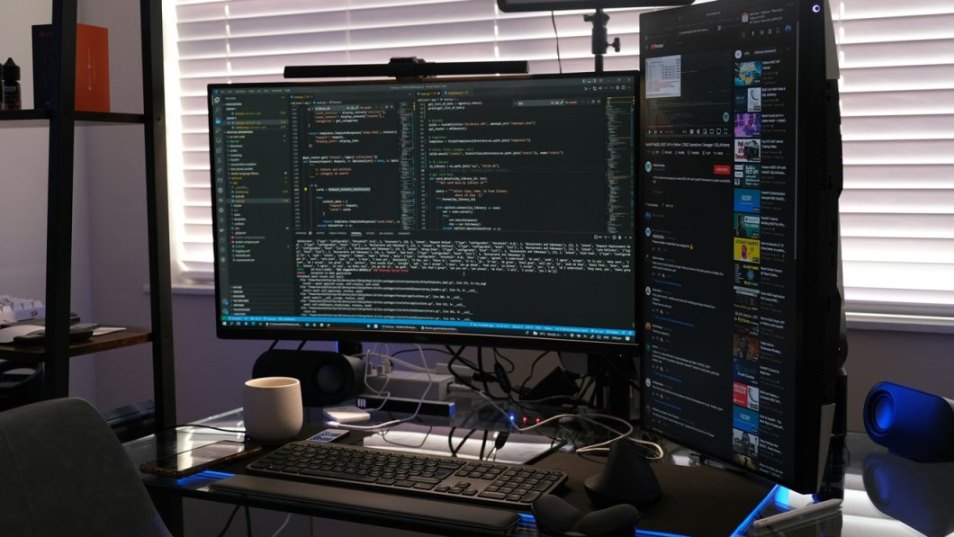Mobile app updates and app maintenance are essential for the long-term success of your app. It can ensure that your application stays relevant, engaging, and functional.
As we know that a mobile phone is everyone's best friend, as it is used for both work and entertainment. It is a fact that 49% of people open an app 11 times daily, as reported by Build Fire.
Mobile apps have become an essential part of our daily lives, and users demand new features, faster performance, and better user experience.
Therefore, if you are in mobile app development, you should strive to keep your mobile app updates to remain competitive.
Hence, it is crucial to understand the best practices for mobile app updates and maintenance. And how to optimise app improvement through updates and maintenance.
The Importance of Mobile App Updates

Image by Freepik
Mobile app updates and app maintenance are essential for the following reasons:
1. Bug Fixes
Mobile app updates and app maintenance are important to ensure the app runs smoothly and securely. One of the updates includes bug fixes.
Bug fixes are important to address any issues that may be causing problems for users. Security patches are important to protect users from security vulnerabilities.
2. New Features
Regular app maintenance can optimise performance by identifying and fixing bugs or issues, fine-tuning algorithms, improving speed, and removing unnecessary code.
Feedback from users gathered during maintenance can guide the mobile app development of new features, enhancing functionality and user experience.
3. Security
When developers release updates, they often include security patches that fix vulnerabilities that hackers could exploit. By keeping your app updated, you can help to protect yourself from these attacks.
App maintenance activities also help to minimise the risk of data breaches and ensure that the app remains reliable and performs optimally.
4. Compatibility
Mobile app updates and app maintenance are important to ensure the app is compatible with the latest operating systems and devices. It is due to mobile operating systems and devices constantly being updated.
An app must be updated to work properly on the latest devices or with the latest operating systems. It can lead to users needing help using the app and damage the reputation of the app and its developer.
5. Performance
Updates and maintenance can improve the app's performance, making it faster and more responsive. It can also improve the app's stability, making it less likely to crash or freeze.
Maintenance tasks regularly, such as debugging and error correction, ensure that an app meets user needs and expectations, providing a reliable and enjoyable experience.
Best Practice for Mobile App Updates and Maintenance
You might know the difference between app environments starting from production, staging, and development.
Understanding the differences between that environment, as well as the importance of mobile app updates and app maintenance in mobile app development.
Discover the strategies for optimising mobile app performance through updates and maintenance below:
1. Have A Clear Update Strategy
Before you start updating your app, it is important to have a clear plan in place. The plan should include the following:
- The frequency of updates
- The types of updates that will be included
- The process for testing and deploying updates
2. Test Updates Thoroughly
It is important to test your app improvement thoroughly before releasing an update. It helps you to identify any bugs or problems that need to be fixed. You can test your app manually or use automated testing tools.
Manual testing involves using your app as a user would and looking for any problems.
Automated testing tools can run tests automatically and identify problems you might not have found manually. Testing your app on various devices and operating systems is important to ensure it works properly.
You should also test your app with different data types to ensure it handles all the data users might enter.
3. Deploy Updates Gradually
When you release an update to your app, it is a good idea to deploy it gradually. It can identify and fix any updates problems before they affect too many users. There are a few different ways to do this.
- Small Users
One way is to release the update to a small percentage of users first and then gradually roll it out to more users over time. If there are any problems, you can identify them and fix them before they affect many users.
- Regional Users
Another way to deploy an update gradually is to release it to different regions at different times. If there are any problems in one region, you can stop the update from rolling out to other regions until the problem is fixed.
4. Communicate with Users about Updates
Once you release mobile app updates to the App Store or Play Store, it is important to communicate with your users about it. It helps them to understand what the update includes and why it is important.
Here are some tips for communicating with your users about app updates:
- Be Clear and Concise
Your users should be able to quickly understand what the update includes and why it is important.
- Use Plain Language
Avoid using technical jargon or acronyms that your users may not understand.
- Highlight the Benefits of the Update
Provide users with new features or improvements that users can expect.
- Provide Screenshots or Videos
The image or video can help users to visualise the changes that have been made.
- Include a Link to the Release Notes
The URL will provide users with more detailed information about the update.
- Thank Your Users for Their Feedback
Let users know that you appreciate their continued use of your app.
5. Reduce App Size
Large app sizes can affect the app's loading time and performance. Images and videos can take up a lot of space, slowing down your app.
You should reduce your app's size by compressing images, removing unused code, and optimising resources.
6. Use Analytics
Analytics can help you identify performance issues and user behaviour.
You should use analytics tools to monitor your app's performance metrics, such as crashes and load times. The data can identify areas for app improvement and optimise your app's performance.
7. Use Cache and Content Delivery Network (CDN)
Caching is a method of storing frequently accessed data in memory to improve performance. It helps improve the app by reducing the number of times it has to access the database.
A content delivery network is a server network that delivers content to users. CDN can improve your app's performance by delivering content from servers closer to your users.
Wrapping Up
Regular updates and maintenance are vital for long-term app success. Following the best practices above can improve performance and user experience and stay ahead of the competition.
Remember to prioritise user feedback, security, and performance optimization to create a mobile app that users will love.
Keep your mobile app updated by collaborating with our expert team at VirtualSpirit. Book a consultation here and stay ahead of the game.