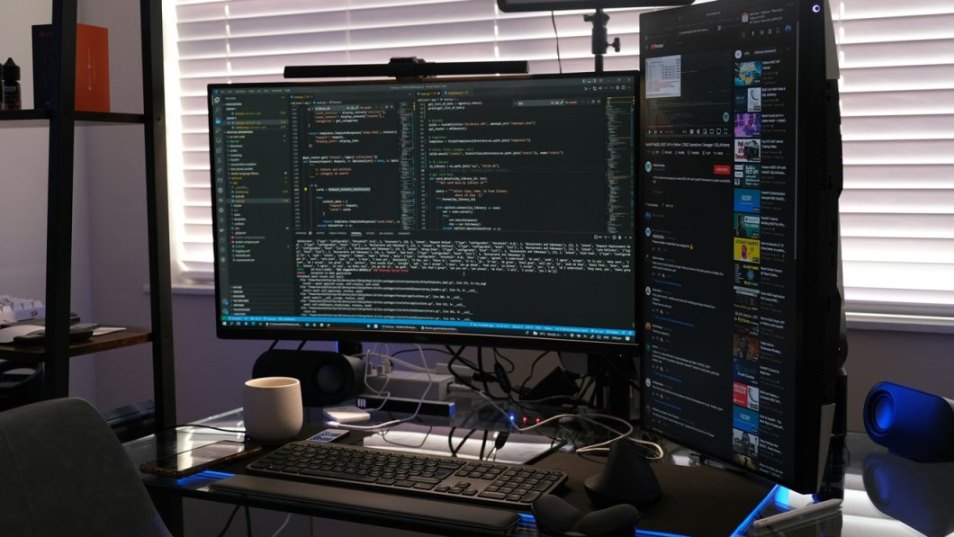Lots of designers know about React design systems. Whether they know a little or a lot, React design systems have some great benefits that make them popular.
While some people possess a comprehensive grasp of the React design system, a considerable number remain in the shadows or possess only a limited understanding of it.
Let’s we exploring the aspects of creating design systems and achieving UI/UX consistency in React applications, thereby ensuring consistency across different apps.
What is a Design System?
A design system refers to a collection of reusable components and directives that team members can incorporate into their interfaces and interactions.
The composition and implementation of a design system can differ significantly from one company to another. It depends on factors such as the size of the design department, its level of maturity, and the specific requirements of the product team.
Fundamentally, design systems offer consistent guidelines for styling and interaction across teams. For example, a design system may encompass:
- Standard elements, such as input fields, dropdown menus, and menu structures, for use in various interfaces.
- A set of approved brand colours and fonts, accompanied by guidance on when to apply them.
- Uniform buttons and other interactive features.
- Guidelines for interactions, including decisions like whether to implement a slide-out side panel or support pinch-to-zoom for image resizing.
- A flexible grid system ensures a consistent layout of screens, covering aspects like the styling of cards or content separators.
- Regulations about the placement of specific elements, such as consistently locating the login/logout and profile icons in the top-right corner of desktop interfaces.
- Inventories of icons and their meanings.
- Content directives outline how and when to use content, like whether menu items should be verbs or nouns or if the company should address users in the first or second person.
- Guidelines regarding when to utilise icons versus text as labels.
- Visual guidelines specifying the placement of various types of call-to-action buttons.
- Guidelines regarding the use of features such as auto-save versus explicit save/cancel buttons.
The Benefits of a React Design System
Design systems are super important in making websites and mobile apps today. And when you use them with React, you get lots of good things. Here are the benefits of using React for UI consistency.
Consistency in User Interface (UI): By defining a set of reusable components and design guidelines, you ensure that every element across your applications adheres to the same styling and interactions. This consistency enhances the user experience and brand identity.
Make Everything Look the Same: A React Design System helps you make all the parts of your website or app look the same, like having the same style for buttons and menus. For example, your "Buy Now" button will always look and work the same way on every page.
Save Time and Effort: It's like having a set of building blocks that you can use again and again. You don't have to keep making the same things from scratch.
Grow Without Chaos: As your website or app gets bigger, it can be like trying to manage a massive jigsaw puzzle. A React Design System lets you add new pieces (features) without making the other parts messy.
Speed Things Up: When you click on something, it works quickly, like a well-oiled machine. Users won't have to wait long for things to happen.
Work Better Together: Think of it as a shared rulebook for your team. Everyone knows how to build things, so there's no confusion. It's like playing a game with everyone using the same set of rules. This way, your website or app stays up-to-date.
The Best React Design Systems
React continues to be a global favourite, cherished for its invaluable libraries. The thriving React community actively pours in a wealth of valuable packages, further enhancing the React ecosystem. These packages play a pivotal role in streamlining multiple aspects of development within the React design system. Here are the details:
1. Material-UI
Material-UI is a popular React design system that follows Google's Material Design guidelines. It provides a comprehensive set of components and a clean, modern design language.
With Material-UI, you can quickly build attractive and responsive applications. It's a great choice if you want to create a sleek and consistent user interface.
2. Ant Design
Ant Design is a design system that originated in China and has gained international popularity. It offers a rich library of components with a focus on enterprise-level applications.
Ant Design is known for its well-documented and customizable components, making it an excellent choice for complex projects.
3. Semantic UI React
Semantic UI React is a set of components that follow semantic HTML principles. It emphasises a clear and intuitive naming convention, making it easier to understand and use.
If you prefer a design system that promotes semantic and user-friendly components, this one's for you.
4. Chakra UI
Chakra UI is a lightweight and accessible design system for React applications. It's known for its simplicity and flexibility, allowing you to create beautiful and responsive user interfaces effortlessly.
Chakra UI is a great choice for developers who value speed and customizability.
5. Evergreen
Evergreen is a minimalistic design system that focuses on simplicity and performance. It offers a set of basic but elegant components.
If you're looking for a lightweight and clean design system for your React projects, Evergreen is worth considering.
The Best Tool for Prototyping
When it comes to prototyping, you want the very best tool at your disposal. Prototyping tools are essential for visualizing and testing your design ideas.
Figma: It is a versatile and popular design and prototyping tool. It's cloud-based, which means you can collaborate in real time with your team. Figma's intuitive interface and features like interactive components make it a top pick for both beginners and professionals.
Adobe XD: It is another powerful prototyping tool. It seamlessly integrates with other Adobe Creative Cloud applications, making it a fantastic choice if you're already using Adobe software. It offers a straightforward interface and efficient design and prototyping capabilities.
Sketch: It is a macOS-exclusive design tool that has a loyal following. While it's primarily a vector design tool, its rich library of plugins, like InVision or Sketch Cloud, can add robust prototyping capabilities. If you're a Mac user, this tool might be your go-to.
InVision: It is specifically designed for creating interactive prototypes. It's a favourite among UX and UI designers. InVision allows you to add animations and gestures to your designs, providing a dynamic user testing experience.
Proto.io: It is a web-based tool that focuses on high-fidelity prototyping. It's a great choice for those who want to create intricate, realistic interactive prototypes without coding. Proto.io's intuitive interface makes it easy to craft impressive user experiences.
Wrapping Up
React design system is an invaluable asset for designers and developers seeking consistency and efficiency in UI/UX across their applications.
By implementing reusable components and design guidelines, you ensure a unified, user-friendly experience while saving time and effort. It enables seamless growth without chaos, faster interactions, and streamlined collaboration within your team.
Join hands with VirtualSpirit and elevate your design systems with React, delivering exceptional user experiences and enhancing your brand identity. Get in touch with us today to get started on your design system journey.