How to Optimize Ruby on Rails Apps for Speed: A Developer’s Guide
Introduction to Ruby on Rails Performance Optimization

Image courtesy: Unsplash
Welcome to the world of Ruby on Rails, where crafting web applications can be as seamless as writing poetry! But even the most beautifully written code can run into speed bumps. That's where performance optimization steps in. Ensuring your Ruby on Rails app runs swiftly is crucial for user satisfaction and overall app success. Get ready to learn practical tips to boost your app's speed and deliver a lightning-fast experience! Whether you're a Rails veteran or a budding developer, we've got the insights to power up your app's performance. Let's dive in!
Understanding the Importance of App Speed
Before you can make your Ruby on Rails app as fast as a race car, you need to know where it stands. Let's discuss the steps you need o take to effectively analyze your app's current performance.
Tools for Measuring Speed
To truly understand your app’s performance, you need the right tools at your disposal. Thankfully, a host of tools are available to help you measure speed effectively:
- New Relic: This comprehensive performance monitoring tool gives you an in-depth look at your application’s performance, highlighting areas needing improvement.
- Skylight: Designed specifically for Rails applications, Skylight helps pinpoint areas of inefficiency within your app, enabling you to focus your optimization efforts precisely where they're needed.
- Google PageSpeed Insights: Though not Rails-specific, this tool provides valuable insights into how Google perceives your app’s frontend performance.
These tools not only showcase current performance but often offer insights and suggestions for improvements. Give them a try for a clearer picture of how your app runs!
Key Performance Metrics
Once you've got your tools, it's time to focus on the numbers that matter. Here are some key performance metrics you should be paying attention to:
- Response Time: The time it takes for your app to begin rendering a page following a request. Reducing response time is critical for an improved user experience.
- Database Query Speed: Measure how swiftly your database queries are executed. Slow queries are often the culprits behind lag, so tweaking them can lead to significant gains.
- View Rendering Time: This metric highlights how quickly your app renders views after data is fetched. Faster rendering means a cheerier user base!
- Error Rates: Frequent errors can mess up your app's performance and user satisfaction. Monitoring error rates can help you identify their source and fix them swiftly.
Keep an eye on these metrics to pinpoint trouble spots and understand where your app needs a little TLC.
Identifying Bottlenecks
With tools and metrics in hand, the next step is to identify bottlenecks that slow down your app. Here's how to uncover the areas that need improvement:
- Analyze High Traffic Areas: Look at the app's usage data to find which features or pages experience the most traffic. An app's key functionalities, often accessed by multiple users simultaneously, can slow down and become bottlenecks.
- Profiling Tools: Use profiling tools within your Rails app to trace requests and responses. Services like Rack::MiniProfiler allow you to break down processes and understand which parts are creating speed hiccups.
- Database Indices: Check whether your database queries could be sped up with the addition of indices. Often, a few well-placed indices can drastically reduce query times and ease potential slowdowns.
- Background Jobs: Offload heavy tasks into background jobs to speed up the immediate responsiveness of your app. Using jobs effectively can turn potential slow spots into seamless operations.
Once you've identified bottlenecks, you can start making targeted improvements that enhance your app's overall performance. Remember, optimization isn’t about an overhaul; it’s about making tangible improvements that create a quicker, smoother user experience. Implement these tips, and watch as your Rails app gains the wings it needs to fly!
Code Optimization Techniques in Ruby on Rails
When it comes to optimizing Ruby on Rails applications, an essential step is to refine the code. Let's dive into some effective techniques that can help speed up your app!
Efficient Database Queries
Database queries are often the heart of a Rails app, but they can also be the source of bottlenecks. To improve performance, it's critical to ensure your queries are efficient.
1. Indexing: Ensure your database uses indices effectively. By indexing columns that are commonly used in WHERE clauses, JOINs, and ORDER BY statements, you can significantly decrease query processing times.
2. Use \`select\` with Care: Avoid querying for all columns if you don't need them. Instead, use \`select\` to specify only the necessary columns.
3. Eager Loading: Say goodbye to N+1 query problems by using eager loading through \`includes\` or \`joins\`. This pre-fetches the associated records, which can drastically reduce database calls within loops.
4. Query Caching: Take advantage of Rails' query caching feature to store the result of queries. This way, the result is cached during the request cycle, eliminating repetitive queries.
By incorporating these practices, you not only improve speed but also create a more scalable application that's ready for growth!
Reducing Asset Size
Every byte counts when it comes to loading web pages quickly. Let's talk about how we can trim the fat from your Rails assets.
1. Minification: Compress CSS, JavaScript, and image files using tools like Uglifier for JS and CSSTidy for CSS. This reduces file sizes without altering their functionality, providing faster downloads.
2. Bundling: Use Rails asset pipeline for bundling files together. By consolidating files into a single download, you reduce the number of HTTP requests required, speeding up page loads.
3. Image Optimization: Compress images without sacrificing quality. Tools like ImageMagick or online services such as TinyPNG can dynamically adjust image resolution based on the device accessing your app.
4. Gzip Compression: Enable Gzip compression on your server, which compresses your assets before they are sent to the client, reducing transfer time and improving speed.
Efficient asset management is key to ensuring that users aren't left tapping their toes, waiting for pages to load!
Leveraging Caching
Caching is a robust method for boosting speed and optimizing performance in Rails applications.
1. Fragment Caching: Cache reusable view components rather than entire pages. This allows parts of your app to load faster while maintaining dynamic functionality for users.
2. Action Caching: Use action caching to cache the output of controller actions. This is great for pages where you still need to run before_filters (like authentication) but the response rarely changes.
3. Low-Level Caching: Store arbitrary data using Rails' built-in caching mechanisms like \`Rails.cache\`. This provides flexible options for data persistence without database hits.
4. Use a Cache Store: Choose an appropriate cache store that matches your application's needs, such as Redis, Memcached, or even database-backed cache stores.
With smart caching, you can make sure your app delivers content faster than a speeding bullet!
Infrastructure and Deployment Strateg
Choosing the right infrastructure and deploying your Rails app correctly plays a crucial role in its speed and reliability.
Choosing the Right Hosting Environment
First things first, selecting the best hosting environment is vital. Consider the following tips when making your choice:
1. Cloud Services vs. Traditional Hosting: Cloud platforms like AWS, Google Cloud, or Heroku offer better scalability and reliability over traditional hosting solutions. These services provide variable resources enabling you to match demand peaks efficiently.
2. Server Configuration: Opt for environments with robust CPU and memory for back-end operations. Vertical scaling (upgrading server resources) can sometimes yield a quicker performance boost than horizontal scaling (adding more servers).
3. Location Matters: For applications with a global audience, choose a hosting provider capable of serving content through strategically located data centers.
Implementing Content Delivery Networks (CDNs)
A CDN is a must-have for optimizing content delivery across geospatial barriers.
1. Global Reach: CDNs have servers distributed globally, meaning static content like images and HTML files are served from the nearest location to the user—a surefire way to improve load times.
2. Bandwidth Savings: They reduce bandwidth costs by offloading bandwidth requests from origin servers, ensuring smoother and faster data transfer.
3. Security Enhancements: Many CDNs offer built-in security features to protect against DDoS attacks, adding a layer of protection to your app.
Leveraging a CDN isn't just a performance booster—it's a global expansion enabler!
Utilizing Background Jobs
Let's talk about one of the best Rails features for optimizing performance: background jobs. This approach moves long-running tasks to the background, allowing your app to respond quickly.
1. Task Handling: Offload tasks like sending emails, processing file uploads, or generating reports to background jobs. Doing so keeps your UI responsive and users engaged.
2. Worker Frameworks: Make use of gems like Sidekiq or Resque, which integrate easily with Rails for managing job queues efficiently. Sidekiq, in particular, is built on Redis and provides multithreading capabilities.
3. Scheduling Jobs: Use tools like \`whenever\` gem to automatically schedule tasks during off-peak hours or intervals when the system can handle the load, reducing strain during peak times.
Background jobs can lead to a snappy interface where tasks are executed seamlessly in the background. Your users will love the fluid experience!
By following these infrastructure and deployment strategies, you set a solid foundation for a high-performing and scalable Ruby on Rails application, ready to handle traffic surges with aplomb!
Conclusion: Achieving the Optimal Ruby on Rails App Performance
Optimizing your Ruby on Rails apps for speed doesn't have to be a daunting task. By focusing on caching strategies, minimizing database queries, and leveraging background jobs, you can dramatically boost performance. Remember to keep an eye on your app's speed by utilizing performance monitoring tools. Regularly update and refactor code to take advantage of new features and improvements in the Ruby on Rails ecosystem, ensuring your app remains snappy and responsive. With these strategies in your toolkit, your applications can deliver a seamless and swift user experience!