If you want to learn more about web design and development, you can skip the theory and go straight to creating your own website or a mobile app. Many learning platforms like Codecademy teach you how to code by assigning you with real-life coding problems and tasks. This approach proved to be much more efficient than digging deep into theory and trying to learn all HTML5 and CSS commands.
Google can help you whenever you get stuck, and you can always use the product of your work for business purposes. Many entrepreneurs who want to save money try to develop and design websites and mobile apps by themselves. Of course, requires a selection of the best web design software. In this article, we are going to share the web design software and tools professional, and amateur designers can't live without.
Since some of the (Adobe) tools we are going to mention can be quite expensive, we are going to offer a few free alternatives for every paid tool that we list. If you decided to build the company website, our website building guide might come handy. Read it before you start collecting the tools, just to get an idea about the web design process and its requirements.
 Best web design software for beginners
Best web design software for beginners
As a beginner, you will more rely on simple UI than on coding, and this is the software that will help you to develop your website without remembering all the CSS commands.
Wordpress - most popular CMS in world (free)
Although WordPress is a Content Managment System, we have added it to the list because with a help of different plugins you can use it for designing website pages and adding various functionalities to them. The WordPress's popularity revolves around flexibility.
Depending on the plugins and themes you add to the core platform, you can create anything from the one-page personal website to a complex e-commerce platform, with secure payment functionality, and sign up and login features.
On top of all that, WordPress is free. It also comes with gazillion free plugins and themes, and you can also buy the paid ones if you need additional customization features.
Essential web design software for more experienced designers
Many amateur web designers work only with WordPress and the plugins and themes this CMS offers. Still, if you want to create more complex designs you will need:
 Adobe Photoshop – best web design image editor ($9.99 per month)
Adobe Photoshop – best web design image editor ($9.99 per month)
The market leader in the terms of photo editing and graphic design can also be a very helpful web design tool. It allows you to draw your website pages before coding and adjust images and graphics you are planning to add to the website layout. It is great for editing the website backgrounds and combining elements from multiple images.
Like any other tool Photoshop has a few downsides as well. As an extremely manual tool, you need to think about the result before you start editing graphics or drawing on the blank canvas. Another downside is its price. It is one of the most expensive programs, and its monthly subscription is almost $10.
Free alternative web design software: GIMP
Gimp doesn't have all the Photoshop features, but it covers all segments that are frequently used by web designers, and therefore it is the best Photoshop alternative you can find on the market. Like any other open-source program, its interface looks quite basic, but it is also very easy to use.
 Adobe Dreamweaver – best web design environment ($29.99 per month)
Adobe Dreamweaver – best web design environment ($29.99 per month)
Dreamweaver is an ultimate web design software. It is an environment that combines code editor with the live view and allows you to develop the whole front-end part of your web project, or to add fast updates and modifications to the current website code.
The only downside of Adobe Dreamweaver is its high price. You will need to pay almost $30 per month for working on this program.
Color Wheel and Pictalatious– color scheme creation tools (free)
As a web designer, you need to learn the psychology of colors and how their influence the website visitors. Color Wheel will allow you to choose colors for your site and play with the visitors' emotions. This is one of the Adobe's free tools, and it lets you determine which colors go well with each and create color schemes for website and logos.
Pictalatious is another very helpful color scheme generator. It is different from the Color Wheel because it allows you to upload a photo and then extract its color palette. This way you can match the colors of text, widgets, buttons and other elements with the colors on your website background.
 Balsamiq – wireframe software ($89 for single user license)
Balsamiq – wireframe software ($89 for single user license)
This is another great free tool. Balsamiq can be very helpful for the UX designers and other people, who want to make website and mobile app wireframes. It helps developers and teams to brainstorm ideas and create website layouts and navigation.
You can download the Balsamiq trial mockup for free, and a single user license for this program can be purchased for $89. The free trial runs out in 30 days.
Bootstrap – front-end development tool (free)
Bootstrap is a library of HTML, CSS and JavaScript frameworks that will help you to create responsive websites. You can download Bootstrap GitHub repositories for free and deploy them to your site.
WordPress page builders
These tools automate the web design process, page by page. Most of them have drag and drop functionalities and allow you to build pages by adding widgets and rows. These are some of the most popular WordPress page builders:
- Visual Composer (paid);
- Page Builder by SiteOrigin (free(;
- Elementor (free);
- MotoPress (paid);
If you want to skip paying monthly subscriptions, choosing tools and spending years to learn the basics of the web and mobile app design, just contact Virtual Spirit, tell us your website idea and we will equip you with the best web design solutions.