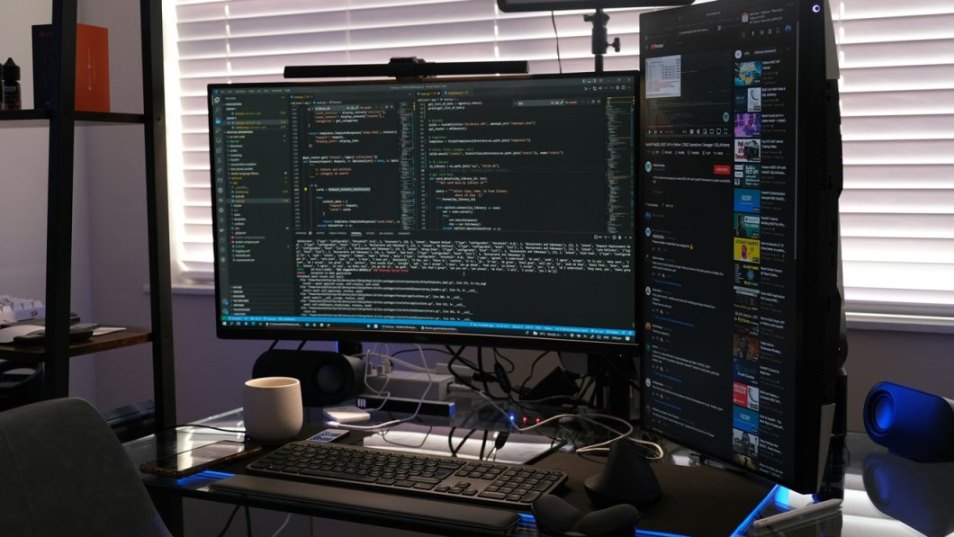The use of APIs while developing applications has grown significantly in recent years. This is due to the fact that the majority of applications being developed today use APIs to implement new functionality and features.
Many providers have been compelled by competition to offer their customers more features, easier workflows, and lower prices. This is great for developers who want to enhance the testing, descriptions, and integrations of their APIs.
Finding the ideal API client for your needs can be challenging. Working through the listed features, free trials, development, and monitors on the providers' websites take time.
In this article, we will discuss two popular API clients, namely Postman and Insomnia. While Postman is a complete API development environment, Insomnia provides REST client functionality.
Before we dive into the comparison between Postman and Insomnia, here is a talking bit about API clients.
What is an API client?
An API client is an application programming interface (API) that enables applications to make requests of Web APIs, such as performing actions on data or requesting information.
Instead of constantly creating something new, they enable you to skip over some tasks when creating a web application. A great way to accelerate the development process is by using an API client.
This is due to the fact that it handles a lot of details related to sending requests or tracking responses. This enables statisticians and developers to focus on important tasks like developing applications and codes customised for your project.
To provide genuinely secure, reliable, and scalable connections between platforms, it is necessary to test an API after it has been developed. Compared to UI testing, API testing is used to find issues early on.
Through internet protocols like HTTP and SMTP, an API receives requests and replies back. API tests check into applications that have different API functionalities and change the parameters of the API call in various ways to test functionality and reveal faults.
The benefit of API testing
1. Test without User Interface (UI)
The ability to access an application without using a user interface (UI) or having users interact with the system is a significant benefit of API testing. QA testers don't need to have any prior knowledge of the software application to run API tests.
2. Check the basic functionality
Before performing GUI tests, testing an application's code-level functionality allows for an evaluation of its overall build quality. During GUI testing, this helps in revealing small errors that may fester and grow into more significant issues.
3. Time efficiency
One of the biggest differences between API and GUI testing is that functional GUI testing takes much more time than API testing. The polling of webpage elements required for GUI testing can significantly slow down the testing process. So, API testing helps users to save time.
4. Support language-independent
XML or JSON is used to exchange data during an API test. When seeking automated testing services for your application, you can choose any core language because these transfer modes are entirely language-independent.
5. GUI simple integration
API testing is possible for high levels of integration. It’s particularly helpful if you intend to run functional GUI tests after your API testing.
Further, let's take a look at the comparison between Postman and Insomnia as the popular API testing tools on the market.
Postman
It is an API platform for building and managing APIs. Postman is the simplest step towards an API environment. It allows developers to mock, test, document, and create better APIs faster.
Top features of Postman
- API documentation that can be generated in real-time.
- You can easily send a request and check the response. While Postman is mainly known as an HTTP client, it also supports WebSockets, GraphQL, and gRPC requests.
- Use the snippets found on the test tab, and the editor receives a JavaScript code append.
- To run inside your Continuous Integration/Continuous Deployment (CI/CD) environments, you can access collections using the Postman API.
- You can test the automation of your collection run using Newman and Postman monitors.
- To improve file sharing for your team, you can import or export environments and collections. You can also connect directly to the team.
- Postman integrates with the key components of your software development to support API-first techniques. (GitHub, Jenkins, AWS API Gateway, etc)
Insomnia
It is an open-source desktop app that makes it easier to interact with and create HTTP-based APIs. Insomnia combines a user-friendly interface with advanced features such as environment variables, an authentication wizard, and code generation.
Top features of Insomnia
- Simple and user-friendly interface (UI). Responsive and loads faster.
- Ability to develop new plug-ins.
- Environment variables that can prevent manual typing.
- 12 different language code snippets.
- Users can view responses in HTML pages, images, audio, CSV and PDF files in addition to JSON and XML.
Postman vs. Insomnia

Wrapping up
In general, Postman has strength when compared to Insomnia. Postman offers more features for users which is good for users who figure out API tools with many features.
Besides, Insomnia has a lower price for team members. Even with fewer features than Postman, users can create their own plug-ins for specific cases of Insomnia.
Keep in mind that API clients can change and continuously add features. If you need more details and information about your project, contact us now. We'll be glad to help you build and develop your project.