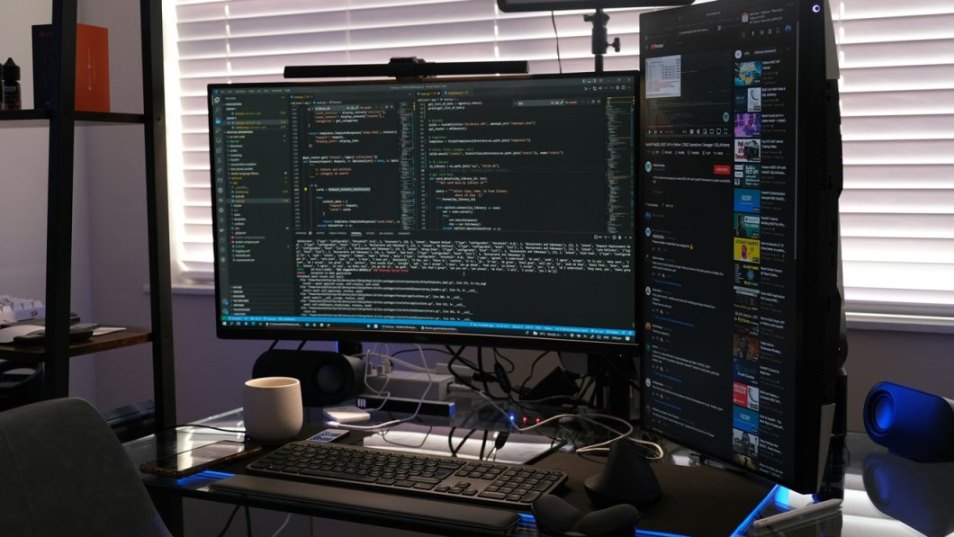About 50% of internet traffic occurs via mobile phones. According to Statistica, this may be one reason mobile app downloads are up more than 63% from 140.7 billion in 2016. Although desktop and laptop users will continue to decline far below mobile usage in 2021, many people still rely on web applications for personal or business purposes.
There is a common misconception between web and mobile applications. From development to implementation, the two are different. Simply put, a web application is an application that is available online, and you can open it on browsers. In contrast, a mobile application is an application that only works on mobile devices.
Mobile Apps and Website Apps differences
Mobile Apps
Mobile applications are designed for use on smartphones and tablets. You can download and install this application via Google Play (Android), Apple Store (iOS) and Windows Store (Windows). They provide users with the same functionality you receive when browsing apps on the desktop.
Mobile app users receive more limited functionality than websites. Many of these apps have only one focus goal. For example, the Mobile Legends mobile application allows you to only play games, and Netflix, allows you to only watch movies.
Website Apps
Web applications run in web browsers and are mobile-friendly to reduce the screen size you're viewing (responsive). They can serve as mobile apps, or you can add different functions.
Web applications provide more access than mobile. For example, Adobe Lightroom offers website and mobile applications. But mobile apps have simpler features, while the Adobe Lightroom website provides full capabilities and offers a better experience.
How to build mobile apps

Photo by Yura Fresh on Unsplash
Apps developed specifically for mobile devices are usually more expensive than websites. The fact that this app is designed for a specific platform, such as iOS, Windows or Android, launches and deploys it requires effort. However, this app is faster and provides greater flexibility. There are two types of mobile applications, namely Native Apps and Hybrid Apps.
Native Apps
Developers use mobile iOS-compatible languages. For example, Apple apps run on iOS OS and are programmed using Objective-C or Swift. At the same time, Android applications are written in Java and built using Eclipse IDE.
Hybrid Apps
A better version of Native Apps is Hybrid Apps because it is more flexible. They use a combination of HTML5, CSS and JavaScript to create a native application-like interface. Building hybrids is quicker and easier.
Pros and Cons of mobile apps
Pros:
- Much faster than web applications
- Available to work in offline mode
- They are secured and safe to use
- Greater flexibility and functionality
Cons:
- Expensive to build, maintain and update
- Compatibility with different platforms means designing and building applications from scratch
How to build web apps

Photo by Igor Miske on Unsplash
When building web applications, developers combine two types of code: client-side scripting languages such as JavaScript or CSS and server scripting languages such as Python, Objective-C or Java. The code handles receiving, storing and sending information from the browser back to the server.
Unlike the mobile application, the web application does not have a kit for developing products. Web apps are easier to build than mobile apps, but their features are straightforward.
Pros and Cons of web apps
Pros:
- Direct access through a browser
- Easy to maintain and update
- Faster build process
- No need for app store approval to open it
Cons: Unusable
- Offline mode is not available
- Slower to access
- Safety quality is not always guaranteed because there is no approval from the store
Progressive Web Apps
PWA or Progressive Web Apps is a new way to use websites. It looks almost the same as native apps when it uses less data and gives users a great offline experience. The app's cache feature allows for changes in which websites can store large amounts of data on the computer. This feature makes PWA accessible offline.
PWAs have all the characteristics of a mobile app, which are secure, discoverable, and easy to install and reuse. Here are the advantages of PWAs:
- PWAs offer a better experience and features without having to develop them.
- You can save apps directly to your home screen. No need to download and install them.
- PWAs work well when combined with SEO and SEM.
Which one is better?
Then the question is, which is better between mobile and web apps? The decision to choose the application form must depend on the overall goal. For example, a mobile application is more suitable if you want to develop games. But a web application is ideal for reaching a wider audience.
You can use this guide before deciding to build an app for your business:
- Where users want to access your product, knowing user preferences helps you understand whether to build a web or mobile app.
- The budget you have. As we know that developing a mobile application has a big cost.
- The number of times the app is used. This relates to faster access and app updates.
- Does your product involve navigation or location-based elements? Because mobile web-based applications haven’t enabled the GPS feature yet.
- Is your product complex? Would you like to introduce a report or analysis?
Mobile Apps vs. Website Apps from a user's perspective
Web applications indicate the level of trust users have in the company. People usually download mobile apps after using web apps regularly. But some users also prefer PWA because it doesn't consume memory on their device.
Impact on User Experience
Mobile Apps:
- Interactive ways to engage. The use of mobile apps allows users to be more engaged. For example Instagram, you can only upload photos or videos if you have the app.
- Offline mode. Some mobile applications have an offline mode. So users can still use it even if there is no internet connection.
- Leverage device capabilities. Mobile applications can take advantage of phone features such as camera, GPS and location information. This is a plus point for users.
- Intuitive interfaces. This type of application is more intuitive and easy to use.
Web Apps:
Even though they seem inferior to mobile apps, web apps have an impact on users.
- Available for all users. Unlike mobile applications, web applications are freely accessible by various operating systems. As long as the internet connection is available, even the old operating system can access it.
- Users don't have to update. No need to update because the web application can update itself.
- Cost-effective. The vital point of web applications is that they are cost-effective due to their lower complexity.
In Conclusion
Although the number of downloads of mobile applications is increasing every year, it does not mean that mobile applications are the best choice. To decide, you need to consider the purpose of the project. Whatever your choice, it's essential to keep users in mind so that they provide the best experience using the app. Furthermore, perhaps before deciding which one you want to build, you must consider when you need to build an app for your business and how much it costs to build an app for your business. Follow this guide and share your thoughts with us in the comment section below!