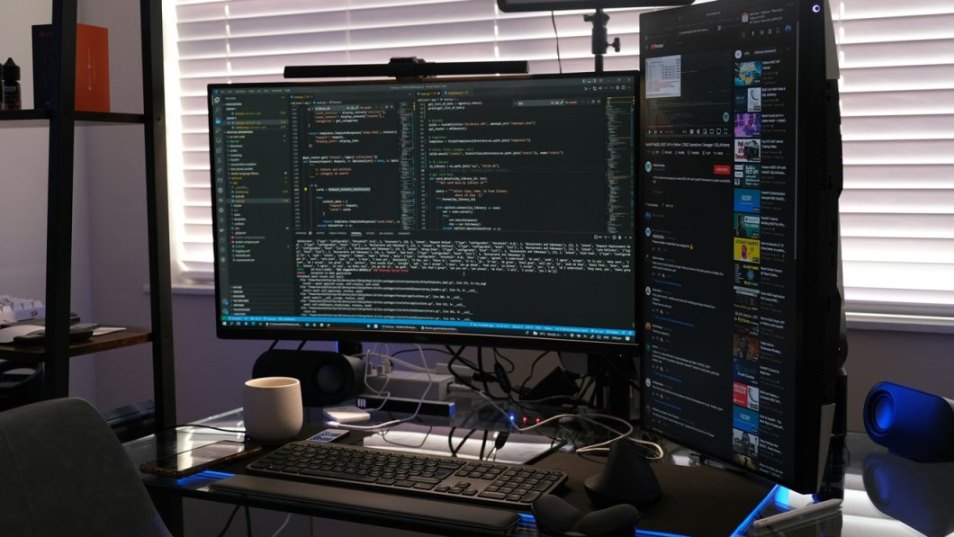The importance of web accessibility has become increasingly evident in recent years as the world moves further towards digital transformation. Web accessibility is an essential factor to consider when designing a website. It can make or break the success of a website, and thus must be taken into account by all web designers.
Web accessibility as a part of web development is an important factor to consider when creating a website. Knowing how users interact with digital content is necessary to ensure everyone has access to information and services.
A survey was recently conducted to gain insights into the web experience of people with disabilities, according to WebAIM, screen readers are reportedly used on mobile devices by 90% of respondents.
Over the past 12 years, this number has grown. In comparison to respondents without disabilities (71.4%), respondents with disabilities (91.6%) are more likely to use a mobile screen reader.
What is Web Accessibility?
Web accessibility is a fundamental component of online experiences. It refers to the ability of people with disabilities, including visual, auditory, physical and cognitive impairments, to access websites and digital content, according to W3C.
Web accessibility ensures that these individuals can perceive, understand and interact with content in different formats regardless of their abilities or disabilities.
Further, web accessibility has guidelines that are designed to ensure all users can use web-based technologies effectively. These standards provide detailed instructions on how to create web pages so they are usable by as many people as possible.
The guidelines include adding alternative text descriptions for images, providing captions and transcripts for videos, using headings correctly and ensuring navigational elements are easily visible on the page.
Implementing these guidelines allows users with disabilities an equal opportunity to engage with digital products without any barriers or obstacles preventing them from doing so.
Why web accessibility is important for businesses
Two main factors make web accessibility important for business owners as followings:
- Accessible design helps businesses expand their global audience. They can access new markets and generate new money thanks to it.
- It is morally correct to make websites accessible to individuals with disabilities. This frequently excludes a community that is already marginalised.
Web Accessibility Guidelines
The four major elements to concentrate on when developing an accessible website are outlined in the most recent WCAG guidelines. These four principles contain online accessibility recommendations that you can use as a guide and strive to implement on your site.
Guidelines 1: Perceivable
Visitors must understand the information and material on your website. The term “perceive” does not necessarily mean “see with the eyes”. Users who are blind or have vision impairments typically use screen reader software, which converts written text into synthesised speech or braille characters. Remember that internet visitors can easily grasp your site.
Guidelines 2: Operable
Without interfering in any way with the user, it is feasible to use functional websites. All users have access to all website features, including the ability to navigate pages, choose links from a menu, and play and pause audio and video.
The most usable websites tend to be simple, basic, and free of any excess functionality that could disrupt users with disabilities.
Guidelines 3: Understandable
Keep in mind that your website should use simple language, proper pronouncing, abbreviations, etc.
Your website's written and graphic content should be easy for visitors to understand. In addition to being difficult for the ordinary visitor to understand, overly wordy, disorganised language also makes it more challenging for visitors who do not speak the website's primary language or who have cognitive problems or disabilities to access it.
This rule should be applied to your website's structure as well. Most of your pages, if not all of them, should have easy access to your navigation, and they should be arranged rationally.
Guidelines 4: Robust
Increase compatibility with all user agents, including present and future assistive technology.
For example, elements in markup-language-implemented content have complete start and end tags, are layered following their specifications, do not have duplicate attributes, and have unique IDs unless the specifications expressly permit them.
This standard essentially means that you should write your HTML in a way that allows assistive technology to read it without a visual reference.
Tips for your Website Accessibility
To make your website accessibility successful, here are the tips you can implement, according to Hubspot.
1. Perceivable
Alt text alternatives: Use alt text or alt tags to give users of screen readers and Braille output devices access to the content of images for those who cannot see them.
Time-based media: The most popular audio content approach is a complete recording transcription. Use captions that are correctly synchronised to the audio for videos.
Content standards: Use proper headings, bold and italic text, and elements of ordered and unordered lists to give pieces of information to users.
Adaptable content: For everyone to read your content and comprehend whatever visual information you wish to transmit, including those who are colour-blind, sighted people must use colour contrast.
2. Operable
Try using the keyboard: Try using the tab key on a keyboard to navigate the website and manage all of its functions; avoid using the mouse. This little test is usually a reliable gauge of accessibility. Visit nomouse.org to learn more.
Drop-down menus: It's best to practise setting a time delay before the menu disappears if a user disengages from the menu with the mouse, in case they unintentionally hover off.
Provide navigation: Use clear page headings, relevant links, keyboard focus indicators, and appropriate headings to let users know where they are on your page and which elements are links.
3. Understandable
Readable text content: Use clear writing and keep your text in contrast. When possible, stay away from using extremely technical language, and local idioms.
Structure of page and site: Plan your site's structure and navigation such that your navigational links and pages are placed. Ensure the navigation should be placed above the fold, most frequently in the page's header and footer.
Give error message: Give a comprehensive explanation of the error and directions to help visitors in fixing any errors.
4. Robust
The use of start and end tags, as well as eliminating duplicate IDs across elements and multiple attributes inside the same HTML tag, are all necessary for accessibility.
Wrapping Up
Web accessibility design is an important part of web development. It allows all users, regardless of their abilities, to access and use a website and its content.
VirtualSpirit provides an array of solutions to build an accessible website. By implementing web accessibility design solutions, your businesses can improve the user experience while ensuring they comply with the latest accessibility guidelines and standards. Book a call now!