A website is a great place for sharing your ideas, thoughts, and information about your business. If you have never tried to build your own website the process might seem hard, but CMSs, tools and graphic design software made the whole process much simpler.Still, if you want to create a website that is ‘one of a kind’ you will need to dive deep into an HTML, CSS and JavaScript code.
The purpose of this guide is to enable you to build website from scratch. We will share some great tips and tools, and it is on you to use them most effectively. Even if you are not able to build a website from scratch, we can always help you with our professional web development services, web design and hosting.
Before you start reading, don’t forget to read the guides that explain the process of building mobile apps and web apps. The guide that explains the basics of mobile app design can also be very helpful because we will deal with the same design elements in this article.

Build a website idea
Every successful website needs to have a solid idea that stands behind it. Build a website with a clear purpose and keep it realistic, easy to access and simple. If this is your first web design project, maybe you should stay away from complex websites that require complex database connections and lots of coding.
Your website should also have a clear topic and purpose that resonate well among the internet crowd. It may be used for socializing, selling goods, sharing news and thoughts, presenting your artwork, etc. If you just want to start a blog or share news about your friends or family members, blogging platforms and social media might be much better option.
Create a thorough plan
First, you need to plan a website building process. If you don’t do it, the website completion can be prolonged to eternity, so set your deadlines and goals for each segment of the website building process.
Since every website contains different types of content try to determine the basic elements, you will use build website of your choice. Most common layout usually includes pages, blog posts, store (with product and checkout pages), widgets, contact information, etc.

Build website workflow
Before you start building a website, you need to wireframe its functionalities. Since most people access websites from their Home page, use this as a starting point for building your flow chart. Try also to think about some alternative entrance points, like landing pages for example. You can build a workflow in Adobe Photoshop, or you can use some specialized free wireframing tools.
Domain purchase, web design, and hosting
In this segment, we will give you the critical information required for setting up the basic parameters for domain purchase, web design, and hosting.
Domain purchase
Finding the right domain is not an easy task. You need to search for words that explain your business or idea in the best way and can be purchased with the most popular domain extensions like ‘.com’. If you are not able to find the appropriate ‘.com’ domain, choose a customized extensions like ‘.me’, ‘.travel’ or ‘.agency’ and try to create a phrase or keyword out of your domain name.
Web design and hosting
At this stage, you have probably decided on what colors, fonts, and shapes you are going to use on your website, but now is the time to draw it in Adobe Illustrator or Photoshop. This way it will be much easier to transfer your idea into code or the CMS of your choice.
You should also set up a hosting account and get access to its cpanel. Most hosting accounts allow you to install the desired CMS for free, including WordPress, Joomla, Drupal and many other choices.

Build your own website from scratch
When building a website, you can choose between semi-automated plans powered by the content management systems and a full website build-up, that includes designing all back-end and front-end features and design.
Building your own website with code is always a better idea because it allows you to add various customizations. Still, to do this, you will need to learn at least one programming language for the back-end development, like PHP, Python, Ruby, etc., as well as HTML, CSS, and JavaScript for front-end design and development.
If you need a highly customizable website and you don’t have time to learn new programming languages, your best bet would be to hire a web developer, who will do this for you. Virtualspirit provides both web development and design services. We will create your website and make it stand out with incredible functionality and great looking design.
Build your own website with CMS
Every hosting package comes with a Softaculous fast installation that allows you to choose between a few dozen CMS options. Most people choose WordPress or Drupal. WordPress allows you to build a small website and customize it with hundreds of free and paid plugins and themes. Drupal is much more complex CMS, but it is great for creating social networks and websites that require several levels of access. Many people also choose Drupal for creating more complex e-commerce platforms.

Test your website
Before you upload your website and open it to users and viewers, you need to test it with some of the available test tools. There are two important phases of testing you should do. Within the basic inspection, you should look for broken links, missing tags, and SEO mistakes.
Usability testing should check the user experience your website provides. You can ask your friends and family to access the platform and try to find information while using as many features as possible. You can also choose some of the testing tools you can find online.
After the basic testing, your website is all set. You can upload it online, and start with the complex SEO process that will make it more accessible to search engine crawlers. If you have any problems with building a website, contact us and we will provide you with a package that includes both web development and design, at a very competitive price.