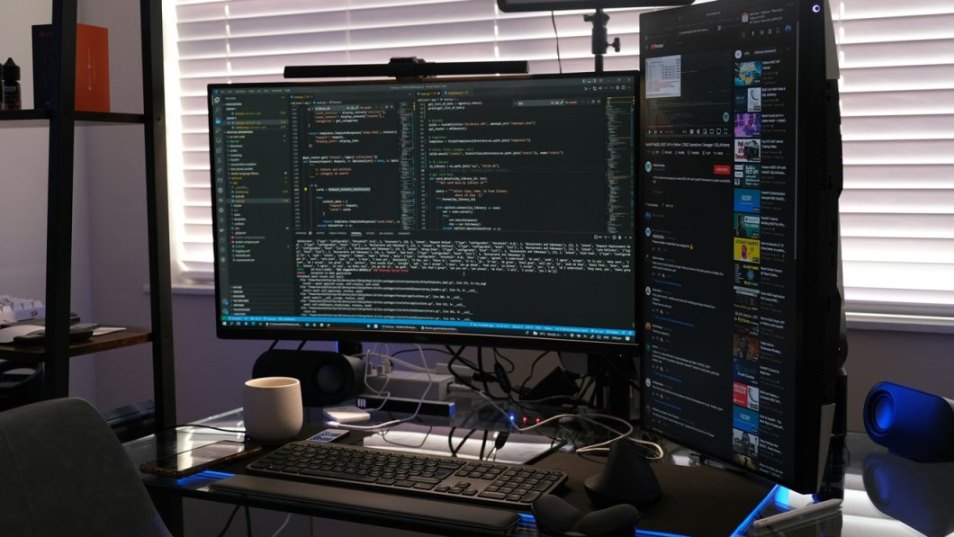Did you know gesture-based interactions have revolutionised how users interact with mobile apps?
As mobile app development progressed, the arrival of touchscreen devices and the elimination of physical buttons and gestures seemed natural and intuitive to navigate, manipulate content, and perform actions on mobile devices.
According to a survey by the Director of Human Factors and Research at Human Centric, 40 people from 9 countries have the same habits regarding touch screen controls. Users don't have to waste time learning multiple gestures when using familiar and intuitive gesture controls.
A study also states that gestures on mobile devices save space on a small screen and provide unlimited interaction possibilities.
Therefore, careful consideration is required when designing gesture-based interactions.
What needs to be considered? Let's explore fundamental principles and best practices for gesture-based interactions in mobile app design.
Key Considerations for Gesture-Based Mobile App Design
1. Understand User Context
Before designing gesture-based interactions in mobile app design, it's essential to understand the context in which users will interact with the app. Consider factors such as the device's form factor, screen size, and the tasks the user will perform.
By understanding the user's context, you can create gesture-based interactions tailored to their needs and improve their overall experience.
For example, when designing for the app's primary usage on larger devices with one-handed operation in mind, designers should accommodate that context by creating gestures that are easy to reach and comfortable to use with one hand.
In addition, understanding user context will help you anticipate and overcome potential challenges or limitations that users may face.
2. Keep it Simple
The key to successful gesture-based interactions is simplicity. Please limit the number of gestures and ensure they are easy to find and remember. Complex or hidden gestures can lead to frustration and a bad user experience.
Quoted from Stfalcon, data from Kissmetrics states that the fewer clicks needed, the higher the conversion rate.
Take advantage of gestures that are intuitive and closely resemble real-world actions.
For example, swipe gestures for navigation or pinch-to-zoom gestures for image manipulation are widely known and understood by users.
3. Provide Visual Cues and Feedback
Gestures are invisible actions, so providing visual cues and feedback is critical to guiding users.
When designing gesture-based interactions, incorporate visual indicators or animations communicating available alerts and their results.
For example, when a user swipes horizontally to navigate between screens, subtle energies or indicators showing the direction of the swipe can provide valuable feedback.
Combining visual cues and feedback helps users feel confident and informed about their actions and app responses. This reduces uncertainty, provides a sense of control, and improves the overall user experience.
4. Accommodation for Accessibility
Accessibility should be a priority when designing gesture-based interactions. Not all users may have the same range of motion or dexterity.
Consider alternative interaction methods or provide options for users who struggle with certain gestures. Also, ensure the visual cues and feedback are accessible to blind users.
Additionally, it is crucial to guarantee that the visual cues and feedback provided are accessible to individuals who are blind or have visual impairments.
5. Test and Repeat
Testing gesture-based interactions with real users is very important, as with other design aspects.
Perform usability tests to observe how users interpret and perform gestures.
Please pay attention to their feedback and iterate the design accordingly.
This iterative process helps refine gestures and ensure they align with user expectations and needs.
6. Allow for Customization
Not all users can choose the same gestures, so providing customization options can enhance the user experience. Let users personalise gestures to their liking or offer multiple options to perform everyday actions. This flexibility empowers users and caters to their individual preferences.
However, balancing customization and maintaining a consistent and intuitive user experience is essential. Providing too many customization options or a simple interface can overwhelm the user or result in a cohesive and consistent interaction experience.
Therefore, it's essential to carefully design and implement customization features that are easy to use, discoverable, and align with the app's overall design principles and usability guidelines.
7. Consistency Across Platforms
If your app is available across multiple platforms, strive for consistency in gesture-based interactions. Users frequently switch between different devices and expect similar gestures to perform similar actions across platforms. Maintaining consistency reduces the learning curve for your users and creates a seamless experience.
For example, if the swipe gesture is used to navigate between screens on one platform, keeping the same motion for the same action on the other platform is best. This consistency allows users to switch between devices without relearning different interaction patterns.
Consistency across platforms also extends to visual cues and cue-related feedback.
Visual indicators, animations, and responses must align with user expectations and provide a cohesive experience. This helps users feel comfortable and confident in their interactions, regardless of their device or platform.
Conclusion
Designing gesture-based interactions in mobile apps requires careful consideration of user needs, simplicity, feedback, accessibility, and customization.
By understanding user context, keeping interactions simple, providing visual cues, accommodating accessibility, testing with users, enabling customisation, and maintaining consistency,
You can create intuitive and engaging mobile experiences that harness the power of gesture-based interactions. As mobile devices evolve, mastering gesture-based design will become even more important to deliver great user experiences.