Creating a mobile app for your business is the best way to bring it closer to the targeted audience. Mobile apps allow us to form stronger relationships with potential buyers, who can use them for ordering our products and services, communicating with company’s representatives or with the members of the community that has been created around your brand. If you want to learn more about how apps can help your business, check out our list of the most important benefits mobile apps bring.
While most business owners decide to outsource these tasks to professional mobile app designers, there are also entrepreneurs who want to do their mobile app design and development and save money. If you are one of these people, we suggest you read our mobile app development guide that covers both front- and back-end development, as well as planning and testing mobile apps.
Now let’s talk about the mobile app design. This is one of the most important dimensions of the app creation. Its purpose is to share company’s visual identity and turn the app into a separate brand. UX design is also very important, it creates the unique user experience and navigates users throughout the app’s pages.
Since there are thousands of mobile apps, out there and this trend covers all known business niches, design mistakes can be very hazardous in the long run. That is why you need to pay close attention to all UX and graphic design elements when building your mobile app’s pages. In this article, we are going to provide you with the mobile app design basics that will help you to make your apps good-looking and easy-to-use.

Mobile app designer should simplify apps use
More than 25% of all app users open an app and then never come back to finish some task. This happens because of the apps’ complexity, and most consumers don’t have enough time for learning. In most cases, if they don’t understand the way some app works, users will simply uninstall it and switch to a simpler one.
Unfortunately, sometimes we can’t make our apps simple enough. In these cases, we need to guide users, through the whole ordering or purchasing process. That is why we will start from the most important dimension of the mobile app design, the app’s navigation.
Navigation and mobile app design
The mobile apps’ navigation should guide users to the content they are looking for, quickly and straightforwardly. Calls to action that lead to the most popular pages should be visible and upfront. They should also be geared for the action that user is about to take. So, when creating the CTA text, don’t forget to use the popular action words.
Menus are the most important navigational features in mobile apps. They should list clear categories that shouldn’t overlap in any way. Users often click on the wrong button or a menu item, and that’s why mobile app designer needs to give them an option to go back. Most mobile apps also have an option to return to the home screen on every page.
In-app search is usually the easiest way to navigate through the mobile app pages, which is why many users like to use search fields for finding the desired content. That is why search fields need to be easy to use and every app page should be properly indexed. For more information about the UX part of the mobile app design, download this practical guide.

Most important elements of mobile app design
Defining the mobile app’s look and making it memorable is one of the most important tasks for every mobile app designer. Most of the app’s content is crafted in CSS. With this styling language, you can change and customize text fonts, text color, object color, shape, and perspective.
In HTML you can add photos, graphics, and videos to your app pages, and then you can customize them with CSS in a separate file. Now we are going to list the most important mobile app design customizations you can add to your page.
Fonts
The font you choose for your app needs to share your brands’ message. So, if you run a legal firm, don’t add comic fonts to your pages, and if you want to build a music app that targets teenagers, you shouldn’t use Times New Roman. You can find hundreds of free fonts on the Google Fonts, and there are also many commercial fonts that can cost from $5 to $5,000.

Colors
After functionality, color is the most important aspect of your app. Users easily remember colors, and it is very important that they can connect it with your brand. So choosing colors for a mobile app is similar to choosing your corporate color pattern. You need to choose an effective color scheme before you start building your app pages. For this task, you can use various free tools, like Adobe Kuler or Google’s Material Design Guidelines.
Layout
Layouts of mobile app pages are very important for improving the app’s conversion and placing calls to action in the most notable place on every page. Good layouts motivate users to purchase, while bad ones make them leave and never come back.

Images, graphics, and videos
Apart from the design elements we mentioned above, you can also make your app look better by adding photos, graphics, and videos. You can then customize these HTML elements with CSS and fit them perfectly into your app design. For example, many app designers customize photographs by turning them into parallaxes.
Hiring a mobile app designer
Hiring a mobile app designer is the easiest and the best way to create memorable app pages. Virtualspirit provides mobile app design and development services. Contact us, and share your ideas. We will help you to build an app with a perfect UX and memorable page design.