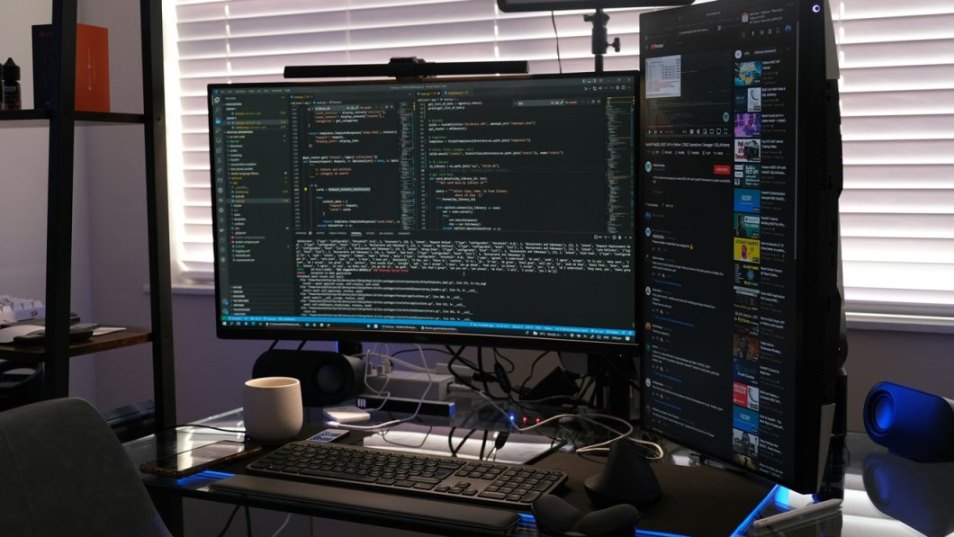Integrating social media can enhance user engagement when developing a Rails mobile app. Users can sign up or log in to your app using their social media accounts, avoiding needing a new username and password.
Also, social media integration helps your Rails mobile app reach a wider audience. When users share their activity on your app with their friends and followers, they indirectly promote it. It will grow your user base and increase brand awareness.
Social media integration into your Rails mobile app development is worth it because it will bring several benefits, such as improving user engagement.
An Overview of Rails Mobile App Development

Image by Freepik
Rails have faster development time, security, and developers seek innovative ways to create them.
A solid understanding of Ruby on Rails, including the MVC framework, and proficiency in Ruby coding will lead to successful Rails mobile app development.
Both the design and backend infrastructure also are essential for a successful Rails mobile app design. It enhances the user experience and promotes engagement and retention.
The backend infrastructure, on the other hand, includes server-side code, database management, API integrations, and third-party services.
Benefits of Social Media Integration to Rails Mobile App
Social media has emerged as an indispensable tool for businesses, particularly for creating a strong online presence and building brand identity.
Social media APIs for Rails mobile apps can significantly boost visibility and provide an engaging experience for users.
Here are some key benefits of integrating social media into your Rails mobile app:
1. Increased Brand Exposure and User Engagement
If users can easily share their achievements and other app-related activities on social media, your app will gain exposure and attract new users.
Social media integration also fosters a sense of community among your users, which lead to increased engagement and loyalty.
2. Improved Marketing and Customer Insights
According to Starfacts, social media provides a wealth of data and insights to help you better understand your users and target your marketing efforts.
Analysing your users' social media activity can provide valuable insights into their preferences, interests, and habits. The information can then inform your Rails mobile app development and marketing strategies.
3. Enhanced User Experience
Social media integration can also enhance user experience by providing users with additional features and functionality, such as easily discovering and connecting with other users who share similar interests.
Adding social media API into your Rails mobile app also helps you reach a wider audience, build a stronger brand, and provide users with a more engaging and personalised experience.
Step Guide to Social Media Integration for Ruby on Rails
Step 1: Create a Social Media App
The first step to adding social media integration to your Rails mobile app is to create a social media app. It involves creating an app on the social media platform you want to integrate with, such as Facebook or Twitter.
Once you have created your Rails mobile app, you will be given a set of credentials that you will need to use to authenticate to your Rails mobile app with the social media platform.
Step 2: Install the OmniAuth Gem
Next, you will need to install the OmniAuth gem. OmniAuth is a Ruby gem that provides a standardized interface for authentication through third-party providers.
It is a popular choice for developers who want to add social login to their apps. Add it to your Gemfile and run bundle install to install the gem.

You can then use the gem to authenticate users with their Facebook accounts.
Step 3: Configure OmniAuth
After installing the OmniAuth gem, you must configure it for the social media platform you want to integrate. It involves setting up the appropriate credentials in your Rails apps config/initializers/omniauth.rb file. You will also need to specify the callback URL for your app, which is the URL the social media platform will redirect to after a user has authenticated.
For example, if you are integrating with Facebook, you would need to add the following to your config/initializers/omniauth.rb file:

You would also need to add the following to your routes.rb file:

Step 4: Implement OAuth Authentication
With OmniAuth configured, you can now implement OAuth authentication in your Rails mobile app. It includes adding a link to your app that redirects users to the social media authentication page.

After the user has authenticated, the social media platform will redirect back to your app with an access token that you can use to retrieve the user's information.
You can find more information about implementing OAuth authentication in your Rails app in the OmniAuth documentation on Git Hub.
Step 5: Use Social Media APIs
Use social media APIs to retrieve user information like name, profile picture, and friends. This information will enhance your Rails mobile app user experience by displaying the profile picture or recommending friends.
If a user logs into your app using Facebook, you can get their name, profile picture, and friends list using the Facebook API.
You can also use the social media platform's APIs to get more information about the user, like their location, interests, and recent activity. It helps to personalise users and make the app more relevant.
Wrapping Up
Adding social media integration to your Rails mobile app can be a great way to increase engagement with your users and make your app more social.
By following the 5 steps above, you can easily integrate your Rails mobile app development with popular social media platforms and provide a seamless authentication experience for your users.
Develop your mobile app with a Rails expert at Virtual Spirit. Contact us today!