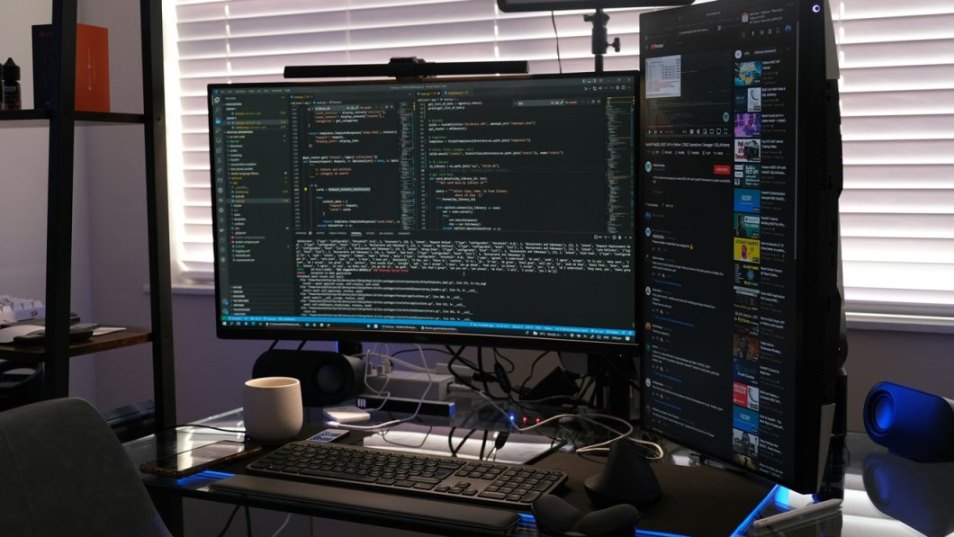Front End Optimization (FEO) is an essential component of web development because it enables designers to provide an amazing user experience. The front end is the first look users meet you.
Let’s say that neither users nor even Google appreciate a slow website. Hence page speed and website performance are important factors for your website optimization. Optimising your website for performance and speed is essential to improve customer experience.
Amazing performance improves the chance that your audience will find you and impact conversion rates.
Let’s dive into boosting your front-end optimization performance with the definition and techniques below.
What is Front End Optimization (FEO)?
Front-end optimization (FEO) is a term for the techniques used to improve a web application and a website's performance from the user's perspective. It involves optimising the loading speed, rendering time, and overall user experience of a website or web application.
A 2019 study by Portent found that the ideal page load time is between 0 and 4 seconds, with the first five seconds having the greatest impact on conversion rates.
In fact, pages that load in 0 to 2 seconds have the highest e-commerce conversion rates. According to the survey, website conversion rates go down by an average of 4.42% for each additional second it takes to load.
Front-End Optimization Techniques
Optimising your front-end performance or website optimization techniques is easier than you might think.
1. Asset Optimization
When a user views your website, assets such as images, videos, scripts, and other files are loaded. The accumulation of these files can increase the loading time for your website. Optimising your assets can minimise the entire page's size and speed up your website's loading.
1. Minify CSS, Javascript, HTML
When you minify your HTML, CSS, and JS files, you get rid of all the data that the browser doesn't need to display your website.
Decrease the quantity of code, lighten the size, lower network traffic, achieve quick file execution, and boost frontend speed by eliminating superfluous spaces, newline characters, unused code, comments, and variable names.
2. Use a Content Delivery Network (CDN)
A content delivery/distribution network (CDN) is a global network of distant proxy servers to deliver material to users at the fastest possible speeds.
CDN decreases the physical distance between visitors and the requested resources by including users' geographic proximity to CDN servers, which in turn speeds up the delivery of pages to visitors.
Moreover, CDN servers cache static resources like media, fonts, CSS and JavaScript files, and keep them in the proxy server network. These resources are requested when a visitor accesses a website.
Delivery time and page load speed are considerably reduced and increased by serving the cached versions from the server closest to the user.
3. Optimise Images
Large image files can make your website load slowly. Google developed the latest image format WebP to replace older formats like JPEG and PNG. To minimise the file size without losing image quality, use compression tools such as Tiny PNG or iLoveIMG.
Compressing images reduces their file size, so they load faster, leading to a better user experience. Search engines consider page load speed as one of the ranking factors. Compressing images can improve the loading speed of your website, leading to improved SEO and higher search engine rankings.
Compressing images reduces the amount of data that needs to be transferred, leading to reduced bandwidth usage and lower hosting costs.
4. Optimise Video
Video content can cause frontend speed loss and a lack of performance. To give users a good experience, videos must be optimised for fast video streaming.
The web page and the video file are the two items to keep in mind. Optimise both the video file and the web page on page speed and properly embed and display the video to have the least possible impact.
Use the video formats such as .mp4, .mov, or .wmv. Compressing your videos to reduce the file size using software such as Adobe Media Encoder or Handbrake.
You can optimise your video by using platforms such as Youtube, Vimeo, and Wistia. Sometimes, videos may be longer than necessary for their intended use. In such cases, shortening the video can reduce its file size.
2. Lazy Loading
Lazy loading techniques make a page's content load when needed. It can help reduce your website load time and improve the user experience.
The technique effectively shortens load times and reduces the number of demands on the load. It includes images, videos, and iframes.
1. Lazy load images
Lazy load image is a technique that prevents all of the images on a website from loading immediately. It delays loading images until the users need to see them.
To make images work by preventing the lack of themes and other plugins, by using techniques such as using Vanilla JS, browser-native technique, and a plugin for lazy loading.
2. Lazy Load Video
Video content is powerful multimedia for engaging users and making them on your website for longer. If videos are not optimised properly, it can also slow down your website’s loading time.
Lazy loading video is a technique that can help improve your website’s performance by delaying the loading of non-critical videos until they're needed.
You can implement HTML5 data attributes, a plugin or library such as Vanilla LazyLoad or Lozad.js, and the intersection Observer API allows you to detect when an element is in the viewport of the user's browser.
3. Caching
Caching is a crucial technique for improving the performance of your website.
When your user visits your website, their browser caches certain resources, such as images, stylesheets, and scripts. Caching allows the browser to store these resources locally so that they don't need to be downloaded every time the user visits your website.
Here are some caching you can implement:
- Browser caching: This type of caching involves setting the expiration date for your website's resources, such as images and scripts. You can ensure that the user’s browser caches the resource for the right amount of time, which can reduce the loading time of your website.
- CDN caching: CDNs can cache your website's resources on these servers so that they're closer to the user and can be delivered more quickly. This can significantly improve the loading time of your website for users who are located far from your web server.
- Server-side caching: Server-side can help reduce the load on your server and improve the loading time of your website. You can use caching plugins for content management systems (CMS) like WordPress to implement server-side caching.
- Application caching: Application caching involves caching the resources used by your website's application, such as HTML files, JavaScript files, and images. This can help reduce the loading time of your website by storing these resources locally on your user's device.
4. Optimise Web Font
Do you know that fonts can impact user experience?
Several years ago, researchers at MIT found that fonts had an impact on our emotions. For example, a negative font might cause us to unconsciously frown, whereas a positive font can make us feel happy.
If fonts have an emotional impact on us, then they can impact the user experience.
You can use font subsetting, reduce the number of fonts used, and by choosing web-safe fonts, you can significantly reduce the size of font files and improve website performance.
5. Use Responsive Design
The user experience may be greatly improved and front-end development performance can be optimised using responsive design. Websites must be built to automatically adjust to users' devices given the wide variety of mobile devices and screen sizes.
Developers may create websites using responsive design that automatically adapts to various screen sizes, resolutions, and orientations to give users the best visual experience possible on all types of devices.
This technique makes sure that the website's features and content are simple to use and available regardless of the device being used. This helps to enhance user experience while also boosting engagement, lowering bounce rates, and increasing conversions.
6. Critical CSS
When users first load the page, there is immediately visible content, whereas critical CSS involves identifying and loading only the CSS required to render above-the-fold content on a webpage.
By focusing on the critical CSS, web developers can significantly reduce the amount of CSS that needs to be loaded initially, resulting in faster load times and improved performance.
This technique can be especially valuable on mobile devices, which typically have slower internet connections and less processing power. Critical CSS can also improve user experience by reducing the amount of time users have to wait for the page to load, leading to lower bounce rates and higher engagement.
Further Optimization
Optimising front-end performance is crucial for delivering fast and responsive web pages to users. With the techniques we’ve gathered in this article, you can significantly improve front-end performance, reduce page load times, and improve user experiences.
Whether optimising assets or implementing lazy loading, these techniques can help you deliver high-performance web pages that keep your users engaged and satisfied.
If you need to develop your next front-end project and improve user experience happiness, let’s discuss it with our team expert. To get started with the project estimate, discuss it for free.