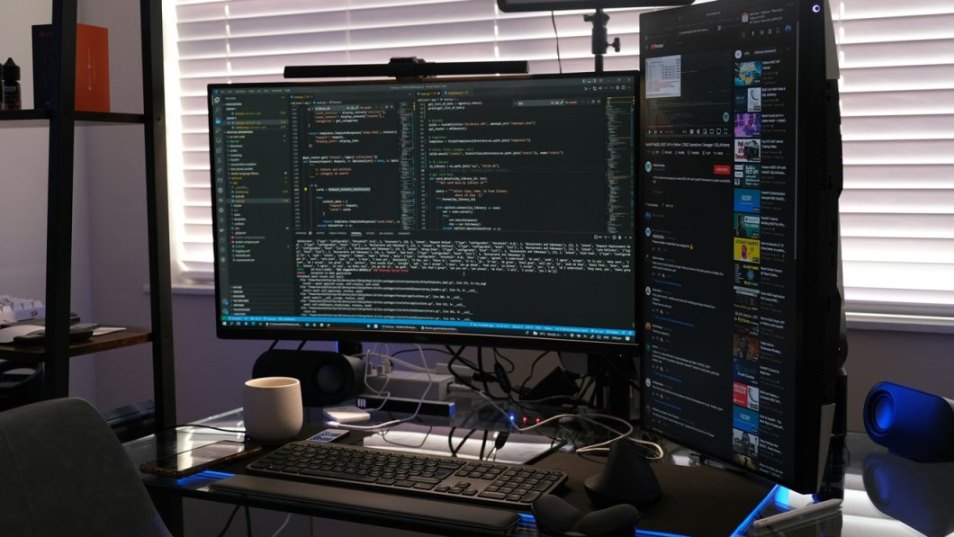Which theme are you using for your social media, the normal (light) theme or the dark mode design? If you have enabled dark mode on your device, then your social media will also use the dark mode design, right?
Dark mode design has become a popular trend that app and website designers are increasingly using. According to The Small Business, more than 80% of users are now using dark mode on their devices, indicating a significant increase in dark mode usage.
The design style uses darker colours for the background and foreground elements, providing benefits for users such as reducing eye strain, improving battery life, and making the content easier to read.
Let’s take a closer look at dark mode design in the user experience design (UX design) field.
Benefits of Dark Mode Design
There are several benefits to implementing dark mode design, including:
- Reduces eye strain: You can reduce the amount of light emitted from your screen, which is especially beneficial for people who use their devices in low-light environments or who have sensitive eyes.
- Improves battery life: Battery life can be improved by reducing the amount of power used by the screen. It is due to the screen not having to work as hard to display dark colours.
- Makes the content easier to read: Enhance readability by increasing contrast between foreground and background.
- Creates a more relaxing and comfortable experience: Dark mode can provide users with a more relaxing and comfortable experience by reducing the amount of light emitted from the screen, which can be stimulating and tiring.
How to Design a Dark Mode
Designing a dark mode user interface requires careful consideration of colour theory.
Unlike light mode design, where the focus is on using bright colours to create a visually appealing UI design, dark mode design uses a darker colour theory to enhance UX design principles. Here are some tips for designing a dark mode UI design:
1. Use a High-Contrast Colour Theory
When designing a dark mode UI design, it is essential to use a high-contrast colour theory.
Users will easily read text and distinguish between different UI elements. Using a high-contrast colour theory also ensures that the UI is accessible to users with visual impairments.
Here are some tips for creating a high-contrast colour theory for a dark-mode design:
- Use light text on a dark background: Make the text easier for users with low vision to see by using light text on a dark background.
- Use colours that are easily distinguishable from each other: Colours that are recognizable from one another might assist people with colour blindness or other visual impairments in perceiving the difference between different components on the screen.
Providing a customizable primary colour for dark mode design can be a great way to address this issue.
- Avoid using colours that are too similar in brightness or hue: Users with low vision will find difficulties in seeing the difference between different elements on the screen.
- Ensure your UI design is accessible to everyone by testing it with users with different visual impairments: You can identify any areas that need improvement.
2. Use Ambient Light Sensors
Ambient light sensors now detect the lighting conditions in the environment and adjust the UI design accordingly, making devices easier on the eyes in low-light conditions.
For example, if a user is in a dark environment, the UI will automatically switch to dark mode.
Conversely, if the user is in a bright environment, the UI will automatically switch to light mode, which is easier to see in bright conditions. The feature is beneficial for both users' eyes and their devices' battery life.
4. Use Easy Layout
Your dark mode design should be user-friendly. Ensure that the elements are appropriately spaced out, and the navigation is clear, allowing users to find what they need and move around without confusion.
The elements should be legible, understandable, and adequately spaced, while the navigation should be intuitive, allowing users to know where they are and how to get back to where they started. Here are several tips for creating a user-friendly dark mode design layout:
- Use large, easy-to-click buttons and links so that users can easily interact with UI design.
- Use clear and concise headings and labels so that users can easily understand what they are looking at.
- Use a consistent design throughout the interface so that users can easily navigate and find what they are looking for.
- Test the layout with users to make sure it is easy to use and that there are no usability issues.
- Use a simple, uncluttered design.
- Use large fonts and white spacing for easy reading.
- Use a consistent layout for all pages and elements.
- Provide clear instructions and feedback to users.
- Test your interface with users to get feedback on usability testing.
Wrapping Up
Dark mode design enhances user comfort and experience by using a high-contrast colour palette, ambient light sensors, and dark backgrounds with light text.
Designers can create a visually appealing and accessible UI by using a few techniques of dark mode design.
As more and more devices offer dark mode design, designers need to understand the benefits and best practices of this design trend.
Create your dark mode website with VirtualSpirit. Our team offers expert collaboration to ensure your website's success. Discuss your project here.